Previously I went through several hand held game controllers. This time I'm going into some USB controllers that are manipulated by the feet. This should make sense because those of us that drive already use a form of foot controller. The use of foot controllers along with the keyboard and mouse can be beneficial--particularly in gaming or in programs in which your hands are already doing something.
The Stealth Switch Pro was originally intended for hiding programs, or switching them. The device is a single switch, which can be reprogrammed. While the device includes software I would download the latest version. The latest version has many benefits which I will cover below, although in gaming situations it can still be limiting. But first, the package contents.
Images
Back of the package.
Package contents: the Stealth Switch Pro unit, Quick Guide, Software, and USB to PS/2 adapter. The cable length is about six feet long.
The device can be used via simply USB, or it can be used in combination with PS/2.
The Logitech G700s along with the Stealth Switch Pro. As you can see, this is a very small foot switch. The device has a single switch, which does not measure for pressure.
Side image of the Logitech G700s and the Stealth Switch Pro. The Stealth Switch Pro weighs in at about 0.32 lbs, which is way light, thus the device can be moved easily by your foot. This is a problem because the position of the device can change every time, thus unreliable. You could be tempted on gluing the unit to something more stable.
The bottom of the device.
Software
The included software version limits what you can do, so I recommend downloading the latest. The Stealth Switch Pro V3 software, available at http://www.stealthswitch.com/support.asp , allows you to customize actions. The custom options allow you to, for the most part, do "keystroke: styled actions. There are "hold" options for Control, Alt, Shift, and Window keys.
In some games the Stealth Switch is viewed as Left Control. So, if you have programmed the Stealth Switch to perform F1, the game will still not acknowledge F1. This presents a problem because it is a limitation, and now you may have to reconfigure other keystrokes in the game to accommodate for that inconvenience. In the game Ghost Recon Phantoms, using the Stealth Switch allows you to change stance (from standing to prone, and from prone to standing)--which can be an edge because your hands are busy with movement and shooting. The device though is not designed for gaming. The Stealth Switch 3 Pro with several FS-1 Trigger Slave Switch units is a better option because then you can have an array of switches all functioning at the same time.
Comparison of the included software vs the third version of the software.
Main Options tab.
Passwords tab.
Sound tab.
Launcher tab.
Tray Icon tab.
Misc tab.
About tab.
Hidden Windows tab.
Security tab is present in the V3.0 version but not in the included software.
The V3.0 version also has a Custom tab. In my opinion this is the main reason as to why you should update software. Look at all the available customization that can work well with windowed programs!
The Stealth Switch Pro is NOT the best foot controller available, but it's certainly an option. If anything, playing around with this controller allowed me to begin to understand how a foot controller can be advantageous when using computers. The next post will have the PC Sensor FootSwtich FS3-P.
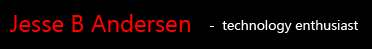
No comments:
Post a Comment