Previously I went through several hand held game controllers. This time I'm going into some USB controllers that are manipulated by the feet. This should make sense because those of us that drive already use a form of foot controller. The use of foot controllers along with the keyboard and mouse can be beneficial--particularly in gaming or in programs in which your hands are already doing something.
On this post I'll cover some details regarding the FS3-P, which is a three pedal usb foot controller. The device offers a few more possibilities than the previously mentioned pedals. Let's take a look at the box contents.
Images
The box is quite blank.
The box contents includes a disc with drivers, and the FS3-P unit. The USB cable is attached and is over six feet in length.
As you can observe, the base of the FS3-P is quite wide. It should be better than narrower pedals, however the device only weighs about 0.75 lbs and can be quite easy to move. Yes, the device is made of a cheap plastic so you should not be aggressive when stomping your feet on the unit.
Showing the compression of the pedal. The pedals can have two states: the first one is when you are pressing on the switch, and the second is when you compress the pedal completely. This is not pressure sensitivity, but the modes allow you to have a single press and long press states. Let's say we assign the letter "k" to be displayed, then a single press would show "k" a long press would show "kkkkk....."
The FS3-P next to a Logitech G700s mouse.
The software is easy to install and update. Most windowed software registers the single press correctly. However, some games do not. In Ghost Recon Phantoms it is better to have long presses for switching weapons. Left switch can be the main weapon, the second switch the pistol, and the third pedal could be grenades. This combination allows your hands to focus on movement and aiming.
The software also allows you to do things like Ctrl+Alt+Tab, mouses presses, and so on. You can also program strings! You could program usual chat messages, such as "enemy to left," "enemy to front," and "enemy to right." In some of the shooter genre games this could be quite useful. Of course the possibilities don't have to be restricted to just games.
A word of warning: my device was defective. The left and middle pedals worked perfectly, however the right one did not. Sometimes when I pressed the right pedal the software recorded as if the pedal was stuck pressing the same key repeatedly. So my right pedal was not dependable. I hope that this problem is simply an isolated case, but who knows. Customer rep. told me to reinstall the drivers, but the problem is not drivers--it's a hardware issue. [update: The problem can be fixed! Focus on the pedal that is problematic. Remove the screw on the back, then push a pin on the top side, grab the spring inside and stretch the spring, put everything back together and the pedal will work without a problem. Apparently some springs are compressed too tightly and therefore they don't release the plastic that blocks the infrared signal. We want that infrared signal to be blocked and released, so you must stretch that spring so that it works properly.]
Well, even though there are problems I feel that the FS3-P is better than the Stealth Switch Pro. However, there is one more option that I'll explore: the expensive Stinky Gaming Footboard.
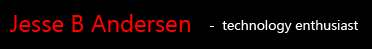

No comments:
Post a Comment