Gear: Photodon Screen Protector, X230T Accessories.
Screen Versions
There are multiple versions of the X230T. One of them is multi-touch + digitizer and the other is digitizer capable only.
The multi-touch + digitizer version has a matte screen finish, and the digitizer only version has a glossier screen. The colors should seem more vibrant in the digitizer only version, although it then becomes hindered due to reflections. The matte screen is something that I enjoy a lot because I hate reflections.
Viewing Angles
Very good viewing angles. Because the viewing angles are good it allows us to tilt the system and we will still be capable of seeing a very good picture.
Resolution And Size
The X230T offers a 12.5" screen at 1366x768 resolution. The resolution is good enough for most things, however there are some programs where this resolution will feel cramped. At times I do feel that the resolution could have been higher.
Microsoft OneNote is one of the examples where the screen resolution will feel cramped, this is due to the Ribbon interface, the scrolling of new work space, and the Windows Taskbar. Of course you can edit a few things to get a few more pixels.
Brightness
There are no big issues to be concerned about when indoors, it will work quite well. Of course if you have a bright light behind you it will reflect on the screen, so move the system/table/light to suit your needs.
When being outdoors the X230T screen is better than the X220T (multi-touch+digitizer version). Even in a very bright day you can still see text and images, of course if the images are dark then it becomes harder. Under 100% direct sun reflection the X230T will NOT work well, so move the system a bit and it will be fine.
By the way, there is no light sensor and the brightness level will have to be set manually.
Colors
The X230T does a very good job at colors. When compared to my DV6T QE (1366x768 glossy panel) I can notice that the X230T has stronger yellow/red/orange colors. In my opinion the X230T gives better "real life" results than the DV6T QE. The dark colors of the X230T may seem a bit too dark, which can hinder viewing details inside of dark areas.
Refresh Rate
The X230T in efforts of conserving battery life lowers the refresh rate to 50 hertz, which can affect the "smoothness". You can change the refresh rate to 60 hertz which will make your experience a lot smoother.
Edge Bleeding
There is some edge bleeding, which is noticeable when you are displaying a dark image and you are in a dark environment (ie at night-time and with lights off). Bright colors do not show edge bleeding. The edge bleeding will be seen on the side closer to the hinge.
I hope that gives you an idea of what to expect with the X230T. Enjoy!
The Google Street View Car, which messed up one of my recordings!
Note: a screen protector may add more reflection to a system. Check the video below.
(102m)
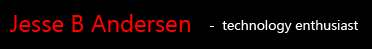
Seems to be good outside :) thanks!
ReplyDeleteYep.
DeleteWould you recommand the x230T as a Tablet PC? Is there something you don't like in it? Thx.
ReplyDeleteI think if the system can do what you need to get done then that's a good system for you. In my case the X230T is a very good system.
DeleteYes there are things I like and dislike about the X230T, and I mention the pros/cons on many posts.
http://www.jessebandersen.com/search/label/Lenovo%20ThinkPad%20X230%20Tablet