Recently I begun looking for a good gaming headset. I enjoy great audio quality but it seems as if in the realm of gaming you have to make a compromise. Generally affordable headphones tend to have somewhat ok audio quality and an ok microphone. I don't want just "ok" quality, I want great quality. Now, I'm used to my Sennheiser HD 360 PRO (details), which are not the best but do offer very good audio quality. As I looked for $250+ headsets (Audio Technica and Sennheiser at the top of my list) I realized that I only needed to add a microphone to my existing headphones and then I would be perfectly happy. I looked up attachable microphones in online stores and found several, but most of them are on the low end of quality. Eventually I ran into AntLion Audio's ModMic, which is by far the best product of its kind I have seen. Below are the box contents, images, and some of my thoughts, and some tips.
Images
You will receive a package that looks like this.
This is a very nice looking case in which you can store your ModMic microphone.
Inside the case you will find all the parts you need to attach your mic.
All the package contents: case, ModMic unit, two base clamps, 3M pad, alcohol wipe, five S-shaped cable clips.
My Sennheiser HD 360 PRO have worked well for my needs, and attaching this mic seems like a good idea. In this way I don't have to spend $300+ on an actual headset.
The cable length is 3.3 meters (about 10 feet and 9.84 inches). The cable seems sturdy and has a 3.5 mm jack, which most PCs and audio cards support.
This is the ModMic with mute switch. There is another version of the ModMic that does not include this feature.
The length of the boom mic is sufficient for most people. However, if you were to have a big head then the length may not be enough... but you have to have a really big head. However, in Windows you can add Microphone Boost as to amplify the audio.
The mic itself looks good. The wind screen there does prevent some of your "breathing" noise.
The ModMic can be bent as to suit your needs.
Installation is among the simplest processes ever. You wipe the area with the included alcohol pad, let it dry, then attach the microphone base (while at an angle) to the headphones. Wait some time for the glue to dry up and now you have turned your headphones into headsets.
ModMic uses magnets so you can attach and detach your headset from the headphones. This structure also allows you to move the mic away from your face if that's what you desire.
The package includes these S-shaped cable clips, which can help you organize the now two cables present.
While the S-shaped clips help... the cables do look like a mess! Perhaps this is the only negative aspect I can think of.
There is no included software. However, doing a few tweaks may help improve the experience. Plug in your ModMic, then in Windows 8.1 do a right click on the speaker icon on the taskbar, then click Recording devices, select the correct microphone and click Properties, click on the Listen tab and enable the check box "Listen to this device" and click Apply button, then go to Levels tab, adjust the volume level and Microphone Boost levels and click Apply button. When the settings seem right go back to the Listen tab and uncheck the "Listen to this device" option. My settings are at 100 volume for the microphone and +10 dB for microphone boost--you may need different settings.
Audio Quality
The audio quality of this microphone is by far not the best you can get. There are dedicated microphones that will give you far better audio quality. However, considering that this is an attachment and works via the 3.5mm jack, without the need of any condenser, it does provide good audio quality. This should help turn your existing headphones into headsets and give you very good results.
Linus' Excellent Review of the ModMic
Linus' Excellent Review of the ModMic
Get yourself the Razer Surround software. This helps turn your stereo headphones into a a more "7.1 surround" experience. The software seems to work remarkably well. Get it at Razer Surround
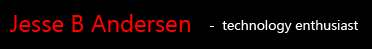
No comments:
Post a Comment