The DTU-1031 is a tablet display and all powered through USB. This tablet uses DisplayLink for the USB display, and Wacom technology for the tablet. The video above and the images below have all the details.
Description by Wacom
The DTU-1031 expands the electronic signature
category to a new level with its 10.1” color screen.
For companies looking to implement a paperless
process, your clients can view full documents with minimal scrolling and apply
electronic signatures. Customers can see the contents of a document, complete
electronic forms and sign with confidence. Encryption is included to ensure
that transactions are performed safely and securely. Wacom's pen technology
provides a natural writing sensation and registers relevant biometric
information about the signature — such as data coordinates and pressure levels.
The individual pressure profile, the writing rhythm, and the writing speed
result in a unique biometric signature profile.
- 10.1" IPS color wide viewing angle LCD display with 1280 x 800 resolution and LED backlight - comfortably view documents in landscape or portrait mode
- Single USB cable installation. USB cable supplies video, power and USB data
- Patented cordless, battery-free pen with 512 levels of pressure sensitivity for premium signing/writing experience
- State-of-the-art RSA/AES encryption to perform secure transactions
- Slim profile allows it to be used flat on the desktop
- The integrated, retractable stand supports use at two different angles
- 4 customizable ExpressKeys can be assigned to common functions
- Hardened, anti-glare surface provides high durability and easier viewing in different lighting conditions
- VESA mounting holes allow you to use third party arms and stands
For electronic signature and electronic forms applications, the DTU-1031 is typically purchased as part of an integrated software/hardware solution designed by our partners to meet the unique needs of specific professions and industries.
Specs:
- Screen size: 10.1" diagonal
- Active Area: 8.54" x 5.34" (217 mm x 135.6 mm)
- Data, Video and Power: Single USB cable
- Native Resolution: 1280 x 800
- Physical size: 12.2" x 9.3" x 0.6" (WxHxD) (310 mm x 211 mm 14 mm)
- Pressure Levels: 512
- Express Keys: 4 user-assignable
- Stand adjustability: Flat, 15 and 20 degree incline
- Warranty: 3 year.
Images
The box.
Inside the box.
The contents inside the box.
All of the box contents.
CD with drivers and software, and User Guide.
The digitizer box: pen, nib removal tool, spare nibs.
Tether hole on the back of the pen, also there is no battery to be replaced.
The tip of the pen, and a single side button.
Plastic cover.
Other side of the plastic cover.
Tether rope.
Screws for VESA mounting.
USB cable is long and sturdy. The connection goes from micro USB to two full USB.
Only the Y Full USB is needed.
This adapter secures the USB cable to the tablet.
The tablet is well packaged.
The front side of the DTU-1031. There is a small blue LED that changes as you interact with the digitizer.
Programmable side buttons: you can assign keystrokes, or even radial menus.
Digitizer storage slot and pen holder hole.
The pen slot can be covered with the plastic cover.
You cannot have the pen and the plastic cover at the same time.
The pen slot holds the digitizer very well.
Press down near the tip to release pen.
Pen released. Also, the DTU-1031 has 512 levels of pressure and I can notice quite a difference when compared to the 256 levels found in my X230T. Of course, there are other tablets with more pressure levels, such as the Yiynova DP10HD and its 1024 levels.
The pen hole is... ok. If you move the tablet the pen may fall out.
The back of the DTU-1031. VESA mounts can be attached to this tablet.
Upper left back side: Kensington lock and pen tether spot.
Upper right back side: pen tether spot and micro USB port.
The USB cable attached.
This adapter scures the USB cable in place.
Two stand positions.
This is as steep as its going to get. If you need a steeper angle then I would recommend getting a VESA stand.
This angle allows you to work comfortably with the tablet.
The included software is easy to install, very useful, and well thought of.
10.1 inch screen at 1280x800 resolution. The pixel density is smaller than most screens, which makes text look sharp.
There is a layer of grainyness that can be observed, the Yiynova DP10HD had a brighter screen.
The better the computer's CPU the better the performance will be, but I would not recommend this screen for gaming as there is too much delay. This screen is optimal for documents, and will do great for images and videos. Of course, it will also work well for pen input tasks.
While I wanted to compare the DTU-1031 against the Yiynova DP10HD I will not be able to do so because the DP10HD broke. I'm confident that the DTU-1031 is an overall better tablet, and the DP10HD has a better display. While both tablets accept digitizer input (not like that iPad nonsense touch emulating capacitive pens) the DTU-1031 offers a better pen interface. The interface allows effective handwriting and math capabilities as it can handle faster on/off presses. The DP10HD has N-Trig like input, and therefore requires more careful on/off presses. When I'm in a favorable economic position I might get rid of my two systems (X230T and DV6T QE) and move to a portable gaming laptop (such as the Origin EON11-S) and retain the DTU-1031 as my only tablet.
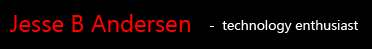
No comments:
Post a Comment