While my Sony PJ710V is capable of recording high quality audio, there are a few issues. The camera's 5.1 surround sound channels are a pain to edit, and because of the position of the camera even the stereo is also a bit off. Because many times I am located to the left of the camera, the audio needs to be manipulated towards the right side; this process leads to audio issues that can be noticed when listening through headphones. To solve this issue I bought the Olympus ME-15. This small mic captures one channel (mono, left side). Because of the single channel I can easily edit audio precisely.
5.1 Surround sound on Sony Vegas: what a pain to edit.
Stereo is better, but I have to "guess" a correction. The audio waves are not uniform on both channels, so a correction needs to take place. This correction can be difficult as it's only a "guess" percentage (anywhere from 10 to 30 percent pan towards the right).
The Olympus ME-15 Microphone captures only one channel, which is precisely corrected at 50% pan towards the right. The best use for this mic is for capturing a single voice.
The Olympus ME-15 on the left has a different audio wave than the PJ710V's built-in mic. The ME-15 wave shows how it has an increased "gain."
Images
Back of the package.
Box contents: mic, guide, and clip.
The clip is sturdy and will keep the mic attached to your shirt.
The clip allows you to rotate the microphone.
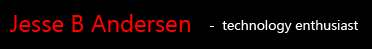
No comments:
Post a Comment