Some of the S10-3T systems come preloaded with Windows 7 Starter, which is absolutely horrible and removes a lot Windows' touch features. I recommend upgrading to Home Premium, Pro, or Ultimate to get better performance.
Advantages of installing Windows 7 HM, Pro, or Ultimate:
- You can change the background.
- No crapware programs you don't want.
- No unessential background processes.
- Multi-touch features enabled.
- Flicks enabled.
- Multiple monitor support.
- Longer battery life.
- Increase in system performance.
There are different methods of upgrading Windows and they are:
- Via USB CD/DVD Drive.
- Via USB Flash Drive.
- Via it's hard drive.
- Via Anytime Upgrade
If you are worried about performance get the 32bit version of Windows 7. The 64bit version requires more from your CPU because besides the 64bit programs it must now emulate the 32bit programs. If you go the 32bit route then 64bit programs will not work.
32bit Home Premium would probably be the fastest version because it has the features that you need. Pro and Ultimate versions have more features but these features also require more work from your CPU. Each has their advantages and shortcomings, if you are a power user you can further explore the differences.
Full comparisons at microsoft.com
Images
Unoptimized, Win Starter = 83 processes.
Optimized, Win Starter (not fresh install) = 57 processes.
Optimized, Home Premium (fresh install), NO drivers = 42 processes.
Optimized, Home Premium (fresh install), Drivers Installed = 48 processes.
1. Via USB CD/DVD Drive
Since the S10-3T does not have a disc drive may need to purchase a USB CD/DVD Drive which you can then place a Windows 7 disc into.
- I recommend turning off the system.
- Connect the USB CD/DVD Drive to the S10-3T
- Place the disc in the drive.
- Turn on the S10-3T.
2. Via USB Flash Drive
If you have a high capacity USB Flash Drive (4GB or 8GB depending on the Windows installer) then you can copy and paste the contents of a Windows 7 disc to the flash drive.
- You will most likely have to turn the USB Flash Drive into a "bootable thumbdrive", follow Kevin's Blog steps.
- Once the thumb drive is "bootable" then turn off the system, plug in the USB flash drive.
- Turn on the S10-3T and press FN + F11 (btw this is the same as pressing F12 on a normal keyboard)
- Select the Flash Drive from the menu and begin Windows installation.
3. Via The S10-3T's Hard Drive
There's a partition in the S10-3T which you can use and place Windows 7 files and then launch the installer.
- Download the Windows 7 installation files (basically if you were to torrent it)
- If you got a .iso, .img, or other compressed file you will need to extract it.
- Make a folder called "Windows 7" in the "My Computer \ Lenovo D: \" directory.
- Paste the extracted files into this new folder.
- Double click on the "Setup.exe" file which should start the Windows 7 installation.
4. Anytime Upgrade
There are downloadable versions of Windows 7 which can upgrade your system. There are drawbacks to this because it's not a "fresh install" which means that a lot of the crapware will remain in the system.
- Via Microsoft, Amazon, or other service, download the "Anytime Upgrade" file.
- This is the cheaper and legal alternative to buying the "complete" discs.
- If you have Windows 7 Starter get the "Starter to Home Premium"
- Once the file has downloaded open the file and begin the installation.
DRIVERS AND PROGRAMS
When you reinstall Windows essential drivers are lost. Basically "drivers" tell the system how to use specific components.
The D:\ partition has the drivers and you can begin installing them from there. If you accidentally deleted the D:\ parition then you will have to redownload the drivers from Lenovo's website.
32 Bit vs 64 Bit Windows 7 On The S10-3T
For those interested in installing Windows 7 64 Bit you will be happy to know that you can do it. However there are some issues that you should consider before upgrading.
- Drivers
- RAM
- Processes
1. Drivers
Finding 64 Bit drivers for the S10-3T will be tricky, if not impossible. 32 Bit is what's been supported by Lenovo officially. Yes you can put some of those 32bit drivers in the 64bit OS.
2. RAM
1GB or 2GB is not exactly what you want for a 64 Bit operating system. The S10-3T comes with 1GB or 2GB and a 64 Bit OS requires more RAM than a 32 Bit OS. Even at Idle the 64 Bit OS requires more RAM because the memory pointers are longer. 2GB RAM is kind of a must for 64bit.
3. Processes
Because the system is now a 64 Bit OS it must now have compatibility with the existing 32 Bit applications, and therefore run more processes. More processes mean that your system will dedicate a little more CPU and RAM on those 32 Bit programs. Your system will have to work more.
Originally from a post I made at the Lenovo Forums:
There are very few advantages to 64 bit for the S10-3T. 64 bit windows programs actually take a little extra RAM because their memory pointers are a little bit bigger. Therefore even at Idle the 64 bit system is taking more RAM memory.
RAM usage with 32 bit OS at idle: about 480MB
RAM usage with 64 bit OS at idle: about 650MB
Also you have to remember that now the OS will try to run compatibility programs and therefore more processes which will slow your CPU and take RAM space.
2GB is not large amounts of RAM and you are better of with the 32 bit os. If you have 4GB RAM in a system then 64 bit seems like a better idea.
RAM usage with 32 bit OS at idle: about 480MB
RAM usage with 64 bit OS at idle: about 650MB
Also you have to remember that now the OS will try to run compatibility programs and therefore more processes which will slow your CPU and take RAM space.
2GB is not large amounts of RAM and you are better of with the 32 bit os. If you have 4GB RAM in a system then 64 bit seems like a better idea.
You can try running 64 Bit OS on your system and it might be faster at "single" tasking, but for multi tasking 32 Bit works just fine. What's your experience with 64 Bit?
(81m)
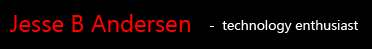
No comments:
Post a Comment