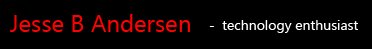I was still a bit sleepy during the video but I think I got most of the things that I wanted to go over. I'll play with the system a bit more and show some new software. Lenovo gave me a few months to play with this new system so I'll make the best of it. There are 10 review units making their way to more professional reviewers (I got unit 2 out of 10) so you will see the pros doing it "right". Below there's info that I might have not mentioned in the video.
MY X220's TECH SPECS:
- 12.5 inch screen at 1366 x 768 (300 NIT IPS)
- Two touch input + stylus input (Wacom based)
- Intel Core i5-2520M CPU @ 2.50 GHz (Max Turbo 3.2Ghz)
- 4GB RAM (Max of 8GB)
- Intel HD Graphics (Aprox 1696 MB)
- 3 x USB 2.0 ports (according to the data sheet there's a USB 3.0 version)
- Display Port and VGA
- HD Camera and dual microphone
- ExpressCard slot and SD card reader slot
- Fingerprint reader
- Touchpad + TrackPoint
- New headphone + mic combo jack
- Windows 7 Professional 64-bit
Other:
- Lenovo ThinkPad 19+ (6 cell slice)
WINDOWS EXPERIENCE INDEX
- Windows Experience Index - 4.7
- Processor - 7.1
- Memory RAM - 5.9
- Graphics - 4.7
- Gaming graphics - 6.1
- Primary hard disk - 5.9
Lenovo X220 Tablet WEI Image | Lenovo X201 Tablet (1st Gen Core i7-620LM at 2.0GHz) |
LIKES, DISLIKES, AND MIXED THOUGHTS
Likes:
- More performance by CPU and GPU
- Better cooling
- Increased battery life (and even more with the battery slice)
- Best laptop keyboard ever
- New headphone + mic jack
- Flushed bezel with screen (excellent for stylus input)
- Improved touchpad and trackpoint buttons
- Lighter system
Dislikes:
- No HDMI port
- No switchable graphics
- The position of the power port gets in the way of my Cooler Master Ergostand.
- No new software ( great hardware with no innovative software to use it... well that's a bucket with nothing in it )
Mixed thoughts:
- Wider screen and new resolution is 1366 x 768 (it used to be 1280 x 800)
- Speakers in screen bezel (they are loud, but not the greatest from a laptop. They have to be thin to fit in that small space, but it hurts the capability of the bass)
- No latch securing the screen to the system when in tablet mode
FINAL THOUGHTS FOR NOW
My final thoughts are that the X220 is an improvement when compared to the previous generation. The hardware is great but without suggestions of touch friendly software the system will have a hard time if people begin comparing it to things like the Android tablets and the Apple iPad 2. Obviously the X220 Tablet is a powerful system that can run a bigger variety of programs. All of those "Apps" that run on tablets are developed on full computers, yes an iPad app that makes iPad apps doesn't exist. This is a convertible tablet so it has the benefits of being a full computer or a touch friendly experience, it's up to the owner to choose how to use it.
What software would you like me to try out?
More info at:
- Lenovo ThinkPad X220 Tablet Website
- Lenovo ThinkPad X220 Tablet Data Sheet (PDF)
- Lenovo ThinkPad X220 Official Tablet Images
- Lenovo ThinkPad Battery 19+ (6 cell slice)
Big thanks to Jeff Witt, Steven McLane, the Lenovo Social team, the Lenovo S10-3T fans, the X201 Tablet fans, the View Tablets fans, and everyone who follows me on Youtube.