These are keyboard shortcuts in Windows.
Text Editor (test with Notepad++)
Key Combination : What it does.
Home : move to beginning of line.
End : move to the end of line.
Pg Up or Pg Down : moves the cursor up or down one "screen" at a time.;
Shift + Home : selects text left of cursor to the end of the line.
Shift + End : selects text right of cursor to the end of the line.
Shift + (Left or Right) : selects one character at a time.
Shift + Up : selects text from current position all the way to above the cursor.
Shift + Down : selects text from current position all the way to below the cursor.
Ctrl + A : selects all text.
Ctrl + C : copy text.
Ctrl + V : paste text.
Ctrl + X : cut text.
Ctrl + Z : undo.
Ctrl + Y : redo.
Ctrl + N : new document.
Ctrl + S : save document.
Ctrl + O : open document.
Ctrl + P : print.
Ctrl + (Left or Right) : moves the cursor left or right one word at a time.
Ctrl + Shift + (Left or Right) : moves and selects text one word at a time.
Ctrl + Shift + (Up or Down) : move the current text line up or down.
Ctrl + W : closes the current tab or window
Alt + (a alphanumeric key) : opens the menu item who's label text starts with the alphanumeric key.
Windows
Win + (Left or Right) : place the window left or right.
Win + Up : maximize window.
Win + Down : restore window, then minimize window.
Alt + Tab : switch window (note that holding tab key keeps the preview windows open, releasing tab closes the preview window).
Ctrl + Alt + Tab : switch window and keep it open until a selection occurs.
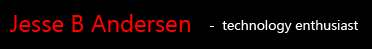
No comments:
Post a Comment