Support the blog by purchasing a Samsung Series 7 Slate:
| The Samsung Series 7 Slate (SS7S) does have a light sensor that adjusts the screen's brightness to the surrounding environment's light conditions. The sensor is located on the right side of the bezel. If the tablet is located on a bright environment the screen's brightness level will increase. If you are in a dark environment the screen will dim down. By default the light sensor is active. Having the light sensor active does improve the battery life of the system. Sometimes the light sensor changes the screen brightness level erratically which gives an unpleasant experience while doing tasks as simple as watching a movie. Basically the screen will be bright, and then change to dark, and a split second later go back up. Some people may think that this is a defect on the system, but it's not. The light sensor does not give a smooth experience and may give you enough reasons to deactivate the light sensor. How to disable the light sensor?
Once this is done the screen's brightness level is 100% manual. To change it you can launch a program called Windows Mobility Center (hit win key and type "windows mobility center"). From Windows Mobility Center you can move a brightness slider and adjust it to suit your needs. 100% brightness on this tablet can be a bit irritating on the eyes. Usually I have the brightness level between 40% to 50%. |
Samsung Series 7 Slate - Light Sensor
Subscribe to:
Post Comments (Atom)
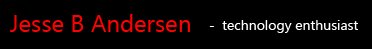
2 comments:
power of the web. my exact problem, perfect answer. thanks
Hail to the power of the web! No problemo.
Post a Comment