The latest trend in tablets is the reduction of ports and expansion slots. I can agree on removing unessential ports, but I can't agree on removing all of them.
HTC Flyer
The HDMI + micro USB port of the Flyer is interesting, but in my thoughts not very functional. The Flyer ships with a micro USB cable and does not include the HDMI cable (bummer!). The HDMI can come in useful for connecting to bigger screens. The bad thing is that since it's a combo connection you cannot charge and output video at the same time! The Flyer does have capability of expanding memory through the microSD card slot. That slot is not that accessible though.
BB PlayBook
You will get a Mini HDMI, micro USB and charging contacts ports with the PlayBook. There's no expansion slot (sucks!). One advantage of the PlayBook's separate outputs is that you can access them at the same time. Basically you can charge your PlayBook while outputting video. With the micro USB you can sync files and charge the same. (same as the Flyer) One unique thing about the Playbook is the charging contacts which allow you to connect some accessories (cable, stand) for faster battery charge times.
Conclusion
I feel that both of these devices need to marry each other and get one product with all the features. The PlayBook being marketed as a "business" tablet should have microSD card slot, but it doesn't.
I'm not a fan of the single port concept... for power users it can be a deal breaker.
Check the latest prices at:
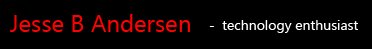
0 comments:
Post a Comment