For a long time I have been a convertible tablet enthusiast and have blogged about several systems. Each tablet has strengths and weaknesses but the ones I particularly like are the ones with digitizer pen input. There are several pen technologies available, and the purpose of this page is to track Wacom tablets.
Definitions:
- Systems:
- Slate tablet: a tablet that lacks a keyboard attachment.
- Hybrid tablet: a tablet that can attach/detach an I/O module (usually a keyboard+touchpad+ports).
- Convertible tablet: a tablet that has a permanent keyboard attachment and the screen rotates in order to form a slate-like tablet.
- Tablet Accessory:
- Interactive Pen Tablet (IPT): A computer attachment that has an interactive surface, and is usually connected via USB.
- Interactive Pen Display (IPD): A computer attachment that has an interactive surface and displays graphics on the drawing surface.
- Other:
- Digitizer: An electronic pen-like input device that usually offers pressure sensitivity, hover state, palm rejection/cancellation, and several function buttons. The digitizer may or may not have battery. There are many methods for digitizer communcation, such as: Electro Magnetic Resonance (EMR), Ultra Sound, magnetic force lines, and other electro magnetic methods. Many digitizer systems have modes that allow finger touch to be on/off, digitizer on/off, or a combination (palm rejection) [1, 2]. Examples: Wacom Penabled, Wacom Intuos Pro Pen, N-Trig DuoSense 1 and 2 pens, Synaptics active pen, Atmel maxStylus mXTS100 and mXTS200 (also rebranded as HP Executive Tablet Pen), Anoto Live Pen 1, Hitachi, UC-Logic, and EPOS/Qualcomm pen, Sharp PN-ZL01 and PN-ZL02 Aquos Board Pens, and rebranded digitizers like Samsung's S Pen (which are Wacom pens), and lastly Hanvon's ERT/EMR technology. Generally digitizers have a tip of about 1 mm, although some are much larger (such as the Sharp Aquos board pens--this latter pen also has an "eraser" accessory), and in some cases the pen tips can be replaced. There's also this Panasonic summary.
- Stylus: A pen-like input device that is not electronic. A stylus can work as a mouse pointer and may emulate a finger touch, however it generally does not have "hover" state tracking. In a way, the stylus is actually not always necessary for the function of the interactive surface, sometimes applied pressure is sufficient (as in the case of resistive touch panels where one can use a fingernail instead of the stylus). The pen tip radius of "capacitive" styluses may be as big as similar to that of a finger's touch, and may sometimes go as low as 2 mm--texture wise they are "gummy/bouncy". The pen tips of "resistive" styluses may be as low as 1 mm. Generally capacitive screens do not offer pressure levels, but resistive screens sometimes do have pressure sensitivity. Examples: Nintendo DS stylus, Palm stylus, iPad/Android tablet capacitive pens, Wacom Intuous Creative Stylus, 2mm iPad/tablet like "touch" pens, Nvidia Directstylus 2.
- Touch screen: accepts input of a user's touch via resistive, conductive, or capacitive methods. These methods usually involve some kind of array/grid of sensors via a transparent overlay, via processing of an optical signal across a screen, via transducers, resistive stripes, and many others. On a side note, companies like Wacom, N-Trig, and Synaptics make touch screens that DO and DO NOT support digitizers.
- Digitizer/Stylus Hybrid: A pen that has elements of digitizer and stylus. Example: Ten One Design Pogo Connect, Evernote Jot Script.
- Pen Capture Devices: A system that captures the analog pen movement and turns such into digital. Examples: Wacom Inkling, DigiMemo, Apen A4.
Search friendly version
Asus Eee Note EA-800 Asus Eee Slate B121 Asus Eee Slate EP121 Asus VivoTab 11.6" (TF810C-C2-GR) Asus VivoTab Note 8 (M80TA) Dell Latitude 10 Tablet (NOT Essentials model) ErenEben T1 ErenEben T2 ErenEben T3 ErenEben T4 ErenEben T5 ErenEben T6 ErenEben T7 ErenEben T8 Fujitsu LifeBook T725 Fujitsu LifeBook T731 Fujitsu LifeBook T732 Fujitsu LifeBook T734 Fujitsu LifeBook T901 Fujitsu LifeBook T902 Fujitsu LifeBook T904 / TH90 Fujitsu LifeBook T935 Fujitsu LifeBook TH701 Fujitsu Stylistic/Arrows Q584 / QH55 Fujitsu Stylistic/Arrows Q704 / QH77 General Dynamics Itronix Duo-Touch General Dynamics Itronix Duo-Touch II HP EliteBook 2740p HP EliteBook 2760p HP HP Elite x2 1011 G1 HP Pro x2 612 G1 HP TouchSmart TM2 Lenovo ThinkPad 10 Lenovo ThinkPad Helix Lenovo ThinkPad Helix 2nd Gen (2014) Lenovo ThinkPad Tablet 2 Lenovo ThinkPad X200 Tablet (X200T) Lenovo ThinkPad X201 Tablet (X201T) Lenovo ThinkPad X220 Tablet (X220T) Lenovo ThinkPad X230 Tablet (X230T) Lenovo ThinkPad X60 Tablet (X60T) Lenovo ThinkPad X61 Tablet (X61T) Lenovo ThinkPad Yoga (12.5 inch version) Lenovo ThinkPad Yoga 14 (ThinkPad S3 Yoga 14 in support page has WinTab driver.--but I'm uncertain.) Lenovo ThinkVision LT1423p Microsoft Surface 2/Pro 2 Microsoft Surface RT/Pro Modbook Pro Mac OS X Modbook Pro X (15.4" Retina) Modbook Pro Windows Motion Computing J3400, J3500, J3600 Motion Computing LE1600 Motion Computing LE1700 Motion Computing LS800 Motion Computing M1200, M1300, M1400 Motion Computing Motion C5te Motion Computing Motion F5t, C5T Motion Computing Motion F5te Motion Computing Motion R12 Panasonic Toughbook CF-19MK3 Panasonic Toughbook CF-19MK5 Panasonic Toughbook CF-19MK7 (dualtouch) Panasonic Toughbook CF-C1 Panasonic Toughbook CF-C2 Panasonic Toughbook CF-H1 Panasonic Toughbook CF-H2 Field & Health Panasonic Toughbook H2 Panasonic Toughpad FZ-A1 MK2 Panasonic Toughpad FZ-G1 MK1 PocketBook CAD Reader Samsung ATIV Q Samsung ATIV Smart PC 500T / Tab 5 Samsung ATIV Smart PC Pro 700T Samsung ATIV Tab 3 Samsung ATIV Tab 7 Samsung Galaxy Note 10.1 Samsung Galaxy Note 10.1 (2014) Samsung Galaxy Note 8 (note that it has Synaptics tech[touch]) Samsung Galaxy Note I/1, II/2, III/3, IV/4 (and Neo) Samsung Galaxy Note Pro 12.2 Samsung Series 7 Slate Toshiba Portege Z10T Toshiba Portege Z15T-A1210 Toshiba REGZA Tablet AT703 / EXCITE AT10PE-A-105 Toshiba WT310-106 Wacom Bamboo Pad (USB, Wireless) Wacom Cintiq 13HD Wacom Cintiq 22HD Wacom Cintiq 22HD Touch Wacom Cintiq 24HD Wacom Cintiq 24HD Touch Wacom Cintiq Companion Wacom Cintiq Companion 2 Wacom Cintiq Companion Hybrid Wacom DTF-720 Wacom DTH-2242 Wacom DTK-2241 Wacom DTU-1031 Wacom DTU-1631 Wacom DTU-2231 Wacom Intuos 3 Wacom Intuos 4 (S/L/M/XL) Wacom Intuos 5 Pro Pen & Touch (S/M/L) Wacom Intuos 5 Pro Pen & Touch (Special Edition) Wacom Intuos Manga Wacom Intuos Pen (S) Wacom Intuos Pen & Touch (S/M)
OTHER
EAS e Reader lists Stylus Onyx M92 en Pocketbook 912, which is compatible with Hanvon e-readers and Pocketbook (912, 903, 612, 603) may be a Wacom compatible digitizer. However, Hanvon technology looks like Wacom technology, but it's not! Here's a list of Hanvon digitizer devices.
The list will continue growing. If there are tablets missing, of there is a need for a correction, please let me know in the comments. Thank you.
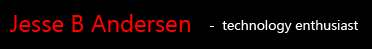
Hi great list. Any chance you could add screen size and release date columns? thanks.
ReplyDeleteScreen size, possibly. Release dates... unlikely because sometimes this data is very hard to come by. As we progress with the list over time I will likely not add old systems and only new ones will be added... so over time this will become closer to chronological order.
DeleteSounds good. I'm always trying to keep up with this and am currently in the market for a tablet that has i5, and at least12.5 screen, and can run full photoshop, but I'd rather not have to go through all the comps with atom or i3's that can't really perform well enough. Thanks for the list though, and screen sizes would definitely be a bonus.
DeleteThis list might be helpful for screen size and other info, but it is more than just Wacom devices.
ReplyDeletehttps://onedrive.live.com/view.aspx?resid=A3E71B4BBE25C114!107&app=Excel&authkey=!AAO1lowxloMJjhM
That's a very neat table with lots of useful details. I'll check on it from time to time.
DeleteThis is a great list and great job. It looks like you might add screen size, just wondering if the processor can also be added. Since that is a critical part of making a decision on any computer.
ReplyDeleteIn the future I'll refresh the list with some of those details.
DeleteAwesome job
ReplyDeleteIs the Dell venue pro wacom compatible?
ReplyDeleteAs far as I'm aware that's a Synaptics Active Pen system. http://www.jessebandersen.com/2014/07/list-of-other-based-digitizer-pen.html
DeleteBy the way, when I meant processor that was to know dual core, quad core, core i5 etc...
ReplyDeleteCan you expound on "penabled" a bit more? I am looking at the Vivotab Smart, but need something that I can rest my palm on while writing notes. All other articles I have seen do not mention anything about Wacom, nor do the specs on ASUS website. I just am not sure I quite understand "penabled".
ReplyDeleteIn simple terms... Wacom Penabled is a digitizer technology that many Tablet PCs support. This same technology is what many Samsung S-pen devices also use. A Penabled pen only works with tablets that have a compatible Wacom Penabled panel-- as a side note the Penabled technology usually tracks levels of pressure ranging from 256 to 1024 levels. There are other Wacom technologies, such as "Pro Pen" (also known as "Grip Pen"), which also need a specific panel to work with. The Pro Pen technology usually supports 2048 levels of pressure. Penabled technologies do not, in my experience, track Tilt XY (a pen's angle), but the Pro Pen ones can--this is an important features for Electro Magnetic Resonance (EMR) devices (both Penabled and Pro Pen by Wacom use EMR) and can be used to reduce parallax.
DeleteYou can check some images and read more at:
http://www.jessebandersen.com/2014/10/digital-content-production-via-multi.html
Now, generally companies do a horrendous job at displaying whether they support Penabled, ProPen, some N-Trig variance, Atmel, etc. So, this is one reason why I begun creating these "lists." Hopefully it saves people some time.
Other pen technologies and compatible devices:
http://www.jessebandersen.com/2014/07/list-of-n-trig-based-digitizer-pen.html
http://www.jessebandersen.com/2014/07/list-of-other-based-digitizer-pen.html
Thanks for your response. This is much more clear. So, what type of pen should I get with the "penabled" tablets and do they have palm-rejection? Kudos on the site. Great information for any tablet buyer.
DeleteThere is palm rejection in Penabled technology. Now, as to which pen... the Excel spreadsheet has information about Penabled systems, and if you scroll to the right then you can view of the compatible pen, and maybe an alternative looking pen. Even though some pens may look different they can be of the same technology, Penabled, therefore they will also work for a given tablet.
DeleteThanks alot. Didn't know you could scroll over on the spreadsheet. It looks weird in my browser.
DeleteI did a little digging and spoke with ASUS technical people and they said that there is no stylus made for the Vivotab Smart and that it only uses a capacitive stylus. They were unaware of any Wacom stylus that would work with the tablet and said there is no palm-rejection. Has anyone actually tested it?
DeleteYou have never specified which Asus tablet. There are several Asus tablets and some support digitizers and others don't.
DeleteI am looking at the Vivotab Smart 10.1 (see first post)
DeleteIt looks like I messed up on this one. According to Wacom the currently supported Asus tablets are: Asus Eee Slate B121, VivoTab (excluding VivoTab RT and VivoTab Smart), and VivoTab Note 8. Based on such info the VivoTab Smart 10.1 would not be supported. I will have to update the list.
DeleteI might have initially added the VivoTab Smart 10.1 because there are listing in Alibaba for parts which include a "digitizer touch" panel.
http://www.alibaba.com/showroom/for-asus-vivotab-smart-me400c-digitizer-touch.html
You might want to include Pipo.Pipo W5 version comes with an IPS technology at a good price.
ReplyDelete