For a long time I have been a convertible tablet enthusiast and have blogged about several systems. Each tablet has strengths and weaknesses but the ones I particularly like are the ones with digitizer pen input. There are several pen technologies available, and the purpose of this page is to track N-Trig tablets.
Definitions:
- Systems:
- Slate tablet: a tablet that lacks a keyboard attachment.
- Hybrid tablet: a tablet that can attach/detach an I/O module (usually a keyboard+touchpad+ports).
- Convertible tablet: a tablet that has a permanent keyboard attachment and the screen rotates in order to form a slate-like tablet.
- Tablet Accessory:
- Interactive Pen Tablet (IPT): A computer attachment that has an interactive surface, and is usually connected via USB.
- Interactive Pen Display (IPD): A computer attachment that has an interactive surface and displays graphics on the drawing surface.
- Other:
- Digitizer: An electronic pen-like input device that usually offers pressure sensitivity, hover state, palm rejection/cancellation, and several function buttons. The digitizer may or may not have battery. There are many methods for digitizer communcation, such as: Electro Magnetic Resonance (EMR), Ultra Sound, magnetic force lines, and other electro magnetic methods. Many digitizer systems have modes that allow finger touch to be on/off, digitizer on/off, or a combination (palm rejection) [1, 2]. Examples: Wacom Penabled, Wacom Intuos Pro Pen, N-Trig DuoSense 1 and 2 pens, Synaptics active pen, Atmel maxStylus mXTS100 and mXTS200 (also rebranded as HP Executive Tablet Pen), Anoto Live Pen 1, Hitachi, UC-Logic, and EPOS/Qualcomm pen, Sharp PN-ZL01 and PN-ZL02 Aquos Board Pens, and rebranded digitizers like Samsung's S Pen (which are Wacom pens), and lastly Hanvon's ERT/EMR technology. Generally digitizers have a tip of about 1 mm, although some are much larger (such as the Sharp Aquos board pens--this latter pen also has an "eraser" accessory), and in some cases the pen tips can be replaced. There's also this Panasonic summary.
- Stylus: A pen-like input device that is not electronic. A stylus can work as a mouse pointer and may emulate a finger touch, however it generally does not have "hover" state tracking. In a way, the stylus is actually not always necessary for the function of the interactive surface, sometimes applied pressure is sufficient (as in the case of resistive touch panels where one can use a fingernail instead of the stylus). The pen tip radius of "capacitive" styluses may be as big as similar to that of a finger's touch, and may sometimes go as low as 2 mm--texture wise they are "gummy/bouncy". The pen tips of "resistive" styluses may be as low as 1 mm. Generally capacitive screens do not offer pressure levels, but resistive screens sometimes do have pressure sensitivity. Examples: Nintendo DS stylus, Palm stylus, iPad/Android tablet capacitive pens, Wacom Intuous Creative Stylus, 2mm iPad/tablet like "touch" pens, Nvidia Directstylus 2.
- Touch screen: accepts input of a user's touch via resistive, conductive, or capacitive methods. These methods usually involve some kind of array/grid of sensors via a transparent overlay, via processing of an optical signal across a screen, via transducers, resistive stripes, and many others. On a side note, companies like Wacom, N-Trig, and Synaptics make touch screens that DO and DO NOT support digitizers.
- Digitizer/Stylus Hybrid: A pen that has elements of digitizer and stylus. Example: Ten One Design Pogo Connect, Evernote Jot Script.
- Pen Capture Devices: A system that captures the analog pen movement and turns such into digital. Examples: Wacom Inkling, DigiMemo, Apen A4.
* Likely to only have the N-Trig TS (touch screen), and does not support the digitizer **May have versions with N-Trig pen or capacitive/resistive stylus.
Search friendly version
Acer Aspire R7-572 Asus Taichi 21 Asus Taichi 31 Dell *Studio 17 Dell *XPS 15-L502X Dell *XPS 17-L702X Dell Latitude ST Dell Latitude XT Dell Latitude XT2 Dell Latitude XT3 Dell Precision M4600 Dell Precision M6600 Fujitsu LifeBook T580 Fujitsu Stylistic Q550 Fujitsu Stylistic Q572 Fujitsu Stylistic Q702 HP Slate 2 HP Slate 500 HP TouchSmart XT2 HTC Flyer / Evo View 4G Intel **Classmate PC Education Tablet Intel **Education Tablet 10-in Lenovo *ThinkPad T400s Lenovo *ThinkPad T410s/T410si Lenovo ThinkPad Tablet Microsoft Surface Pro 3 Motion Computing CL900 Motion Computing CL910 / CL910W Motion Computing LE1700 Sharp OM1 Sony VAIO Duo 11 Sony VAIO Duo 13 Sony VAIO Flip/Fit 11A Sony VAIO Flip/Fit 13A Sony VAIO Flip/Fit 14A Sony VAIO Flip/Fit 15A Sony VAIO Tap 11 Toshiba *Satellite U505
N-Trig DuoSense2 Active Pens
The list will continue growing. If there are tablets missing, of there is a need for a correction, please let me know in the comments. Thank you.
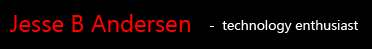

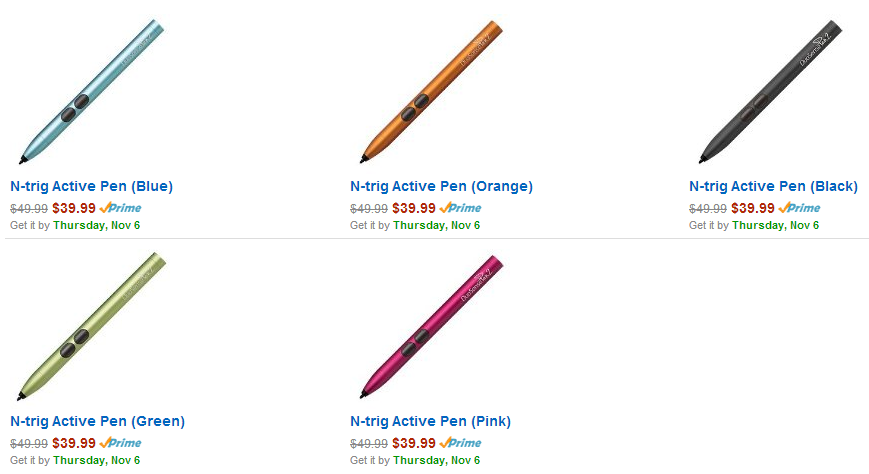
Do you know what is compatible with the Asus TP500LA-AS53T?
ReplyDeleteI'm yet to see something that indicates that the Asus TP500LA is compatible with a digitizer. Because it is a touch screen it can use capacitive stylus (which is NOT a digitizer like N-Trig or Wacom pens).
Delete