Gear: Lenovo ThinkPad X230T, Fujitsu LifeBook Digitizer, X230T Accessories List, other Tablets.
A few methods to change the tablet's touch modes. Method 1 is good, method 2 is terrible, and method 3 is by far the best.
Method 3 (best!)
The third method is similar to the first method, but instead of having to check/uncheck a box and then clicking ok, now we just press and hold the rotation button. This is the easy toggle on/off that we have been seeking.
Download link:
- ThinkPadTouch.zip
- It might require .NET Framework 4
German ThinkPad Forums:
Thanks to Tobi for letting me know about the program!
Sidenote: If for some reason your X230T stops acknowledging the digitizer pen input then a workaround is to use Method 3 to active/deactive modes of input. This forces the system to "reactivate" certain functions, which includes the digitizer input. It's a little trick that should prevent you from sending the system back for repairs.
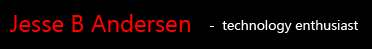
I put the PrefUtil.exe into a folder, along with my .isdprefs files for "Touch On" and "Touch Off" into files called touchon.isdprefs and touchoff.isdprefs, similar to what you show in your video, and then added a short batch file called toggletouch.bat with the following contents:
ReplyDelete@echo off
IF EXIST on.txt GOTO EXIST
:NOTEXIST
echo Touch is currently off
TYPE NUL>on.txt
PrefUtil /restore touchon.isdprefs
GOTO END
:EXIST
echo Touch is currently on
DEL on.txt
PrefUtil /restore touchoff.isdprefs
GOTO END
:END
pause
That batch file appears to work properly as a toggle, writing or deleting a little blank "on.txt" file to keep track of its toggle state. The only remaining problem seems to be that PrefUtil.exe /restore seems to pop up two progress dialogs, one to confirm that you really want to restore the ISD pref file, and then another to indicate it successfully restored. I wonder if there's any way to suppress these dialogs?
Suggestions would be very welcome.
When I ran the batch file from the Tablet PC Settings "press and hold rotation button", it turns out it ran into issues with not being able to find the commands on the path, so sticking my:
Delete%HOMEDRIVE%%HOMEPATH%\Desktop\touchtoggle\
path in front of the filenames in the batch file makes it all work from the rotate button. Still have the problem of having to click the confirmation dialog though. Maybe PrefUtil.exe just isn't capable of doing this silently as a toggle?
I tried looking for the silent command, but so far have not found one If we had the documentation for those executables then we would know if there is one. Perhaps looking at some of the XML files could help.
DeleteThanks for the Think Pad Touch App. It is awesome!
ReplyDeleteThank the other fellows. I only did a video about it.
Deletedoesn't seem to word under win8
ReplyDeleteThat's too bad.
Delete