The X230T's initial WEI score can be changed by upgrading RAM and the Drive. My initial WEI is quite different compared to my current one. To know your WEI score:
My X230T's initial configuration:
Current X230T configuration:
|
WEI Scores
| X230T 4GB RAM + 7200 RPM HDD | X230T 16GB RAM + 7200 RPM HDD |
| X230T 16GB RAM + 256GB SSD | X220T Core i5-2520M + 4GB RAM + 7200 RPM |
| X201T Core i7-620LM | HP Pavilion DV6T QE 2011 |
(24m)
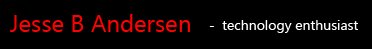
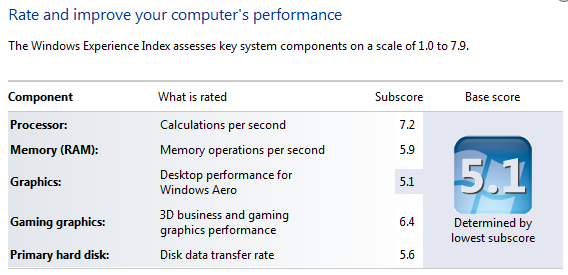
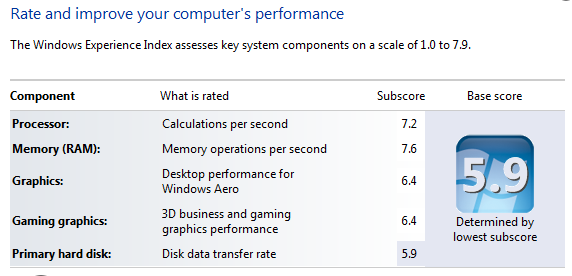
Wow, increase the ram really improve the quality of the desktop performance for window Aero :D What kind of ram did you buy to upgrade your system, Jesse?
ReplyDeleteClick the 16GB RAM red links and you'll see.
DeleteIs this really the reason for the improvement? I would guess it is the Dualchannel? Could you try 2x 4GB?
ReplyDeleteI haven't done any software improvements. The only changes have been in hardware, therefore I can say that these changes did have an effect on the system's WEI scores. No 2x4GB test, as I don't have another 4GB card.
DeleteHi Jesse!
ReplyDeleteOne question - what is the meaningful difference of choice: Core i7 instead of Core i5? I would like to know your opinion.
I would like to buy X230t and only this question stops me - what processor to choose?
There are some performance differences from the i5 to i7. I would say most people do not need the i7, and the i5 will be get the job done.
DeleteI went over the differences at:
http://www.jessebandersen.com/2012/06/lenovo-thinkpad-x230-tablet-launched.html
Hey! Been a long time lurker of your reviews and I am a big fan of your site and videos! Just wanted to let you know I have this as my WEI: http://i.imgur.com/PLhbK.png
ReplyDeleteIf you still have power manager on your laptop it actually steps down the performance setting by a few notches when you asses your system so I made sure I switched it back to full when I did it. I am using the same exact model RAM that you are using (Corsair Vengeance).
I am currently waiting for my 120GB OCZ mSATA SATA II SSD to come in the mail so I will update you when it comes in and I get everything set up. I have the 320GB 7200rpm drive and I will be booting and installing applications on the the mSata SSD while keeping my pictures, movies and videos on the 320GB hard drive.
That WEI is a bit different than mine, you got more performance on the graphics. I might have to adjust a few things and re-run the WEI.
DeleteYou will love SSD with this system. mSATA is definitely the way to go for speed + storage, smart move.
And here's my final: http://i.imgur.com/TZeAP.png
DeleteJust to share my experience with upgrades and WEI
ReplyDeleteI have an X220t that's now about a year old, with the core i7 processor, 7200rpm HDD, 4GB ram.
Original WEI scores are 7.1, 5.9, 4.7, 6.2, 5.9. (Sorry, don't have screenshots).
I added two recent upgrades:
After addition of a 128GB MyDigital mSATA SSD (http://www.amazon.com/gp/product/B008BTSZ86/ref=oh_details_o01_s00_i00), which now contains the OS and programs, while original HDD contains files, etc.
Then, WEI scores were: 7.1, 5.9, 4.7, 6.2, 7.4.
As you can see, the Hard Disk score is now much higher.
A few days later, I added 4GB GSkill RAM (http://www.newegg.com/Product/Product.aspx?Item=N82E16820231341), to bring the total to 8GB.
Current WEI scores: 7.1, 7.5, 4.7, 6.2, 7.4.
As you can see, my graphics scores (both Aero and Gaming) have not changed with addition of the RAM or SSD. Not sure how your graphics score increased with the addition of more RAM, but that is not the case with mine.
I'm not 100% sure. I'm guessing the Intel Core i CPU is responsible. The Intel Core i also manages the Intel HD graphics, the CPU may be scaling the RAM used by the GPU. Ivy Bridge (in the X230T) seems to allow the RAM to be used in the GPU, and your Sandy Bridge (X220T) is not doing that.
DeleteCheck the Intel pages on Sandy Bridge and Ivy Bridge and compare. This scaling may be an Ivy Bridge feature that is not present in the Sandy Bridge line. Hope that helps.
You did a good job reviewing the x230t. I received mine 2 days ago and installed the same 16GB of ram and a 256GB Crucial M4. I reinstalled Windows 7 from scratch and now I see the CPU (i7 version) is stucked at 1198Mhz. No matter how much stuff I trhow at it (3 1080p videos for example) frequency doesn't rise. Would you have an idea why. I tried uninstalling lenovo power management and it did nothing and many windows power schemes.
ReplyDeleteThe core speed varies and will only jump up when the system needs it. The Power Manager (or Windows Power Settings), and Intel Turbo Boost control the speeds of the CPU.
DeleteUsually the Power Manager slows down the system when the laptop draws power from the battery; and it speeds it up when you connect the power adapter. You may need to adjust the power settings to allow higher speeds.
Two other factors that can control the speeds of the CPU are the Intel Chipset Drivers and the Bios Firmware. In the Samsung Series 7 Slate the only way to get the most out of the CPU was after a bios update.
Regularly the X230T Core i7 speed stays at about 1198Mhz. The i7 is advertised as being able to go up to 3600 Mhz, but so far I have only seen it go to 3396 Mhz. Maybe I have to do a few tweaks to get it up to those speeds, although usually I don't need it to go that fast.
Thanks for your advices. It appears that what is happening to me is something else. With my previous laptops I was very careful with my battery. I use to remove it and run only on the adapter when I had an outlet close by. And I kept doing almost full discharge and recharge cycles all the time. This is why I found this strange behavior. I ran the x230t on AC with no battery. I opened three 1080p videos and played them at the same time. The CPU with only 1198Mhz cannot keep up so they all lag terribly, but the CPU still won't budge. The thing is, if you plug in the battery at that moment, the x230t will start scaling up to 3395.2Mhz in an instant (video stops to lag and hwinfo sensors confirm it to). Then, I tried removing the battery again and the CPU moved back down to 1198Mhz. Btw, I got the 3.6Ghz (it shows around 3595Mhz in hwinfo), the thing is you can only get one core at 3.6Ghz the moment both get in turbo the one that was at 3.6Ghz goes down to 3.4Ghz.
DeleteIt seems like you solved a mystery. ;)
Delete