I'm surprised I didn't cover this earlier on... but better late than never! Home Button Functions
In landscape mode the Home button will probably not be used that often. However, the Home button does very well when in portrait mode. If you like to have many applications opened and decide to switch to portrait mode you will notice the clutter. It's not easy to switch from one application to another by trying to press the application's icon. The better application switching method is using the Home button. The position of the button is perfect for your hand and thumb. Support the blog by purchasing a Samsung Series 7 Slate:
|
Must-read blogs
- Casino Non Aams
- UK Casinos Not On Gamstop
- Gambling Sites Not On Gamstop
- Casinos Not On Gamstop
- Casino Non Aams
- UK Online Casinos Not On Gamstop
- Gambling Sites Not On Gamstop
- Casino Sites UK
- Non Gamstop Casino UK
- Casinos Not On Gamstop
- Non Gamstop Casino
- Sports Betting Sites Not On Gamstop UK
- Online Casino Uae
- Non Gamstop Casinos 2025
- UK Casinos Not On Gamstop
- Best Casino Sites Not On Gamstop 2025
- Non Gamstop Casino Sites UK
- Betting Sites UK
- Meilleur Site De Casino En Ligne
- Non Gamstop Casino
- Casinos Not On Gamstop
- Best Non Gamstop Casino
- Non Gamstop Casino UK
- Migliori Giochi Casino Online
- Casino En Ligne Fiable
- Top 10 Casino En Ligne Belgique
- Meilleur Site De Casino En Ligne Belgique
- Bookmaker Italia
- 코인카지노 주소
- русские букмекерские конторы
- カジノ バカラ
- Top Casino En Ligne
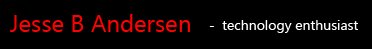
0 comments:
Post a Comment