We are improving Windows 7's ability to deal with touch and pen input. Sometimes it's better to disable some features. Press And Hold By pressing down and waiting you can activate a right click alternative. You can use either your finger or pen to do this. With your fingers this is ok, but with the pen this is not a great feature. It's better to disable it. How to disable Press and Hold
With this modification you can still do "Press and hold" with your finger, which is ok. The modification does modify the pen's ability to do "Press and hold" which when removed will give you a better experience. Flicks These are quick gestures that are done when you press and drag to a side quickly. They can be very useful for the right programs. With some programs Flicks are fairly useless and sometimes annoying. In Adobe Photoshop CS 5.5 flicks don't work very well and may get in the way of your productivity. You could change the Sensitivity levels, but sometimes you may just have to disable them. How to disable Flicks
With Flicks disabled you will have a better experience with some programs. Personally I enjoy flicks and find them very useful. It's too bad that Microsoft doesn't allow us to create flicks for specific programs. Having custom flicks for each program could gives us some neat optimizations (ie flicks for media playing, for browsing, for MS OneNote, etc). Maybe one day. |
Must-read blogs
- Casino Non Aams
- UK Casinos Not On Gamstop
- Gambling Sites Not On Gamstop
- Casinos Not On Gamstop
- Casino Non Aams
- UK Online Casinos Not On Gamstop
- Gambling Sites Not On Gamstop
- Casino Sites UK
- Non Gamstop Casino UK
- Casinos Not On Gamstop
- Non Gamstop Casino
- Sports Betting Sites Not On Gamstop UK
- Online Casino Uae
- Non Gamstop Casinos 2025
- UK Casinos Not On Gamstop
- Best Casino Sites Not On Gamstop 2025
- Non Gamstop Casino Sites UK
- Betting Sites UK
- Meilleur Site De Casino En Ligne
- Non Gamstop Casino
- Casinos Not On Gamstop
- Best Non Gamstop Casino
- Non Gamstop Casino UK
- Migliori Giochi Casino Online
- Casino En Ligne Fiable
- Top 10 Casino En Ligne Belgique
- Meilleur Site De Casino En Ligne Belgique
- Bookmaker Italia
- 코인카지노 주소
- русские букмекерские конторы
- カジノ バカラ
- Top Casino En Ligne
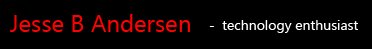
Love your website keep up the great work.
ReplyDeleteThanks for the comment. I'll try to keep up the work. But I'm done for this year. We'll see what 2012 brings. :)
ReplyDelete