Intro
The ViDock is an "enclosure" for PCI express graphics cards that connect to laptops via the Express Card Slot, in other terms it's an external graphics card. If you have wanted to play "hard core" 3d games or do anything 3D then this might be a solution if your laptop can't handle the 3D side. This is not for those who want an easy plug and play device.
I ran into many different devices, most which you cannot buy or are not compatible. The ViDock was the one device that was out there and ready to order. I also must apologyze as this guide was going to be easier, but in the end I have other compromises that I must deal with. As you watch the videos you will see the different change of clothes, haircuts, beard sizes, etc. The videos were filmed over several days.
My setup:
Lenovo X201 Tablet (Core i7, Intel HD Graphics, 4GB RAM, Win 7 Pro)
Vidock 4 with ATI Radeon HD 5770
About the Post and Videos
I'll to break this post into several parts that you need to get it working which are:
- Unbox
- Hardware Setup
- Software Setup
- Switching Graphics
- 3D Demonstrations
- Useful Info
- Conclusion
- Links
- Questions and Answers
Unbox
What's in the box:
- ViDock 4 Enclosure box
- Plate Panel with Elastic
- 4 Securing Screws
- ViDock motherboard (with 6 pin power connection, and express card connection)
- ViDock power supply
Hardware Setup
It doesn't include a graphics card, so you will have to find that yourself. Compatible graphics card chart at the bottom of the post.
Village Instruments states that:
ViDock 4 is designed for those higher performance graphics cards that require up to 150W of power and use a 6 pin power connector to supplement the power supplied by the PCI Express connector. It will accommodate cards that are up to 316mm long, which is the PCI Express “full length” specification.
There's a 75W limitation on the power the 6 pin PCI Power connector can provide. Wiki-PCI-E Power This power supplements what the PCI-E slot provides, so technically it can provide 150W of power. If a card requires 2x 6 pin PCI Power connectors then the ViDock 4 may not work. Village Instruments offers other ViDocks that provide more power.
Software Setup
The initial setup is a bit "complex", but it works. There might be a better way, but I'm not aware of it. I can only go by what I figured out in my trial and error steps, which eventually did work.
Make sure that you do not have the Catalyst software installed! If you have installed it then remove it and use the "display driver" only. Also... create a system restore point.
Steps:
- While laptop is on connect the ViDock 4 to your computer.
- Wait for a few seconds/minutes for the system to install, then shut down your system.
- Once the system is off disconnect your ViDock 4, and then boot up.
- Download the drivers from ATI's website and install the "Display Driver" only (for extraction purposes, remember the folder name - usually C:\ATI\Support\)
- Go to Device Manager and disable Intel HD Graphics, shut down system
- Connect ViDock 4, boot up
- Reinstall the Display Driver only for ATI Radeon 5770
- Go to Device Manager, Display Adapters, Right Click on Radeon 5770 (It could say VGA adapter), Update Driver, Point to the extracted files folder.
- You might have to restart your computer.
- Enjoy your ViDock 4
Switching Graphics
All systems come with integrated graphics or discreet graphics. If you have integrated graphics like the Intel's HD Graphics you must disable it before you can use the ViDock 4.
Steps to enable ViDock 4:
- Go to Device Manager and Disable Intel HD Graphics
- Shutdown system. Connect ViDock 4 and Boot Up.
- Play your games
Steps to go back to Intel HD Graphics:
- Shutdown system. Disconnect ViDock 4. Boot Up.
- Go to Device Manager and Enable Intel HD Graphics
- Restart your System
3D Demonstrations
GRAW, Total War: Empire, Mafia II
Mafia II
Useful Info
Compatible graphics cards with ViDock chart
Make sure that you are getting the right graphics card for the right ViDock.
For search engine purposes I have written what graphics cards are compatible with ViDock. I'm sure people want to know compatibility details and the image isn't searchable.
ViDock 3 (75W) is compatible with:
Nvidia GeForce 210, 8600GT (59W), Quatro NVS
ViDock 4 (150W) is compatible with:
All of the mentioned cards above and
Nvidia GTS250, 9600GT (96W)
ViDock 4 Plus (225W) is compatible with:
All of the mentioned cards above and
I'm not sure what the XXX means on that image, but it says it's compatible with:
ATI HD 5970, 4870 Eyefinity, 4870 x2
Nvidia GTX 480
My guess is that there might be another version, but I have not seen in on Village Instrument's website.
Conclusion
If you are willing to put the work that it takes it's totally worth it. Once you have done the inital setups (Hardware and Software) then you just have to do Switching Graphics. I wish I could just plug the ViDock 4 and have it up and running, but that's not the case.
The advantage of the ViDock is the power that you can add to your laptop. The more I play with the Lenovo X201 it seems that it's both a mobile and desktop solution. It's a powerful system that only needs help in the graphics department. Convertible tablets have good battery life with their integrated graphics, but always fall behind their laptop buddies with discreet graphics. As we see technology evolve we'll see more powerful portable systems and more powerful graphics cards. But for right now, the ViDock solution is here for those that need it.
Lenovo X201 Windows User Experience before ViDock 4
Lenovo X201 Windows User Experience with ViDock 4
Take a look at that Graphics and Gaming Graphics ratings. A good improvement right? :)
Failed Attempts
Links:
Devices and Programs:
- ViDock 4 - http://www.villageinstruments.com/
- Village Instruments Support (it's ok, but not great)
- ATI Radeon HD 5770
- Consider a Cooler Master to keep your X201 cool
- fr-25: the popular demo
Other Useful Links:
- DIY ViDock Forums
- Express Card Facts at Wikipedia (there are bandwidth limits)
- Alternative, but similar to ViDock
- Other Alternatives
Optimus Technology for ViDock and Nvidia Cards:
Questions and Answers
Do I need an external monitor for the ViDock to work?
Yes for most graphics cards. The flow goes from laptop to ViDock, from ViDock to external monitor. I used an ATI Radeon card and the signal would not go back to the laptop. However, it seems that Nvidia Optimus capable GPUs can.
Hi Jesse,
Just wanted to clarify an answer you gave in ViDock Questions - External Monitor, Express Card slot, Limits, ViDock versions - Vid 7 of 7
You were asked if the ViDock required an external monitor. To which you answered YES.
The answer is in fact NO if you use a NVidia card running Optimus since it can use the Intel iGPU as a framebuffer.
The answer to this question and many more are covered in eGPU experiences.
Also Expresscard 2.0 systems are any new Sandy Bridge notebooks. They have pci-e 2.0 (5GT/s) x1 ports.
Your comments/suggestions are most welcome.
Nando
Just wanted to clarify an answer you gave in ViDock Questions - External Monitor, Express Card slot, Limits, ViDock versions - Vid 7 of 7
You were asked if the ViDock required an external monitor. To which you answered YES.
The answer is in fact NO if you use a NVidia card running Optimus since it can use the Intel iGPU as a framebuffer.
The answer to this question and many more are covered in eGPU experiences.
Also Expresscard 2.0 systems are any new Sandy Bridge notebooks. They have pci-e 2.0 (5GT/s) x1 ports.
Your comments/suggestions are most welcome.
Nando
Do I need an ExpressCard slot?
Yes. 54mm or 34mm will work. If you are planning on having some ExpressCard to USB adapter it will most likely fail. USB is not fast enough for it, and I bet the ViDock needs the PCI-E slot interface to work. No the SD card slot is NOT the same as the ExpressCard slot.
Check the wikipedia page for more info http://en.wikipedia.org/wiki/Expresscard
What about "pci-e/usb 2.0" adapters?
ExpressCard slot is required because of the PCI-E/USB interface. Sometimes this PCI-E/USB interface is the same found in many wifi cards. If you were to buy a "mini pci-e/usb 2.0 to expresscard" adapter then you could get the ViDock working. However, this method would turn your laptop into a desktop computer. In? a way the laptop would have to be still because the mini pci-e/usb connector is very fragile, and it would also remove wifi connection. It is more trouble doing it this way.
What is the best ViDock for my system?
If you have an ExpressCard 1.0 slot you might want to consider only getting a ViDock 2, or 3.
If you have an ExpressCard 2.0 the ViDock 4 or 4 Plus will be a better fit.
The reasoning behind this is due to the bandwidth limits of 1.0 and 2.0. ExpressCard 1.0 has bandwidth limit of 2.5 Gbit/s. ExpressCard 2.0 has a limit of 5 Gbit/s. Basically if you get a ViDock 4 for an ExpressCard 1.0 system is a bit a waste. Most laptops have ExpressCard 1.0, if you have a system released in 2010 you are more likely to have ExpressCard 2.0.
To determine which ExpressCard version you have you can check your laptop's website, or google the CPU for compatibility. FYI Intel Core i Sandy Bridge CPUs are compatible with ExpressCard 2.0
Will the ViDock work with my (insert system name here)?
Maybe. Since there are many things to consider for the ViDock it might or it might not work. I didn't have the easiest of times getting it to work with the Lenovo X201 Tablet due to the Intel HD graphics. Sometimes you have to disable the integrated graphics card for the ViDock to work.
It seems that some operating systems have a harder time getting the ViDock to work. Windows 7 seems to be the easiest.
If you are buying the ViDock for a single core CPU laptop just don't do it. It's a waste. The ViDock will be better for dual and quad core CPUs.
The card manufacturer recommends 450W power supply, will the ViDock 4's provide enough power?
The "recommended power supply" is different than what the graphic card actually needs. The 450W is what the "entire computer" needs... not the card alone. You need to focus on what the graphic card actually uses, and sometimes this is called "system board power" or "Maximum board power". The power that the card actually uses is a lot less, ranging from 75W up to 225W (and there are a few special cards that may go a bit higher).
An example... AMD recommends a 450W power supply for the the HD 5770. As you can expect, the card DOES NOT NEEED this much power, it only needs 150W. How do I know that it only needs 150W? The site mentions that it needs "1 x 6-pin power connector" (which provides 75W), the other 75W comes from the PCI-E slot interface (found in the ViDock); this totals 150W (which the ViDock provides).
The ViDock 4 provides:
- 75W through a 6-pin PCI-E power connector.
- 75W through through the graphic card PCI-E slot.
- Total of 150W.
ViDock 4 Plus:
- 150W through 2 x 6-pin PCI-E power connectors.
- 75W through the graphic card PCI-E slot.
- Total of 225W
Code 12 - source
Some laptop PCs do not allocate enough memory resources to PCIe graphics cards connected to the ExpressCard slot, even when memory address space is available. We are working on methods of resolving the "Code 12" error so that these laptops support external PCIe graphics cards. We do not yet have a timeframe for the solution.
If you encounter this, please first make sure that you install the latest drivers from ATI or Nvidia. This will resolve the error on some systems.
If this does not fix the problem, then you will need to reduce the system memory size to 2GB. This will cause most, if not all, PCs running Windows 7 to open up memory space enough for external PCIe graphics card operation. This is done by removing system memory SODIMMs so that the total system memory is 2GB.
We do understand that reducing system memory size to 2GB does impact system performance. While we are working on a solution to this problem between laptop PCs and external PCIe graphics, your system, running with 2GB of system memory, can regain much, if not all, of that performance by enabling the ReadyBoost feature of the operating system and installing a 2GB or greater USB Flash drive or SD card.
Until we develop a method of using external PCIe graphics cards with your laptop while running with greater than 2GB of memory, we suggest that you reduce your system memory size to 2GB, plug in a 2GB or greater USB Flash drive or SD card into your laptop PC, and follow our instructions to enable ReadyBoost. The ReadyBoost instructions can be found at: http://support.villagetronic.com//faq.php?cid=0&answer=70#f70
ALTERNATIVES
JBA - External Graphic Cards for Laptops - The Enclosures.
DIY (Do it yourself) ViDock method one.
If your laptop has an ExpressCard slot this should work. It's the same thing as the ViDock, but it does not have included power supply, and the enclosure box.
Buy a proper power supply, get yourself a PE4H and EC2C.
PE4H is the big assembly that holds your PCI-E graphics card.
The EC2C is the ExpressCard portion.
DIY ViDock method two.
If your laptop does NOT have an ExpressCard slot then get the following. The MP3N connects to a laptop's Mini PCI-E slot, usually laptops have a wifi card in there that will have to be removed. This is a less "mobile alternative" as your laptop cannot be moved easily.
Buy a proper power supply, get yourself a PE4H and a PM3N (it's a mini PCI-E to mini HDMI)
More links:
http://forum.techinferno.com/diy-e-gpu-projects/
http://forum.techinferno.com/diy-e-gpu-projects/2109-diy-egpu-experiences-%5Bversion-2-0%5D-49.html
Notebook Review Forums
Harmonic Inversion
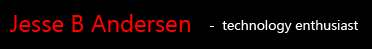
Thank you for taking the time for giving us an insight into the Vidock4.
ReplyDeleteCan you post 3dmark06 and 3dmarkvantage results so can be included on http://tiny.cc/DIYViDock ?
I have to download those programs. When I run them I'll make sure to post the results. :)
ReplyDeleteGreat. Two things I can say about your setup:
ReplyDelete1. if boot with the Vidock off, then standby/power on ViDock/resume, the HD5770 will be added to Device Manager so the external LCD will be functional as an additional display. The internal LCD will still work and you can assign either to be primary/secondary in the Display properties.
- The x201T can run x1.Opt (Optimus) with a NVidia GTS450 or GTX460 so can give better performance than the HD5770 AND can use the IGP for the image rendering. Though the 150W limit of your Vidock4 means you could only use a GTS450, or the soon-to-be-released GTS455.
I will have to try that suggestion to get the ViDock added to the display. Thanks for the tip.
DeleteATI does have switchable graphics, but I do not think that will work. The Optimus stuff sounds good, too bad I did not get an NVidia graphics card! I think NVidia is ahead of the game on switchable graphics.
hello jesse, just want to ask do you need an external display for the vidock to work? i just hope that the s10 3t has a pci express card slot lol how i wish thanks will vidock 4 work on gigabyte t1028 or even just gigabyte m912?
ReplyDeleteI'm new to this sort of stuff and this question may sound dumb but I'm going to ask it anyways.
ReplyDeleteFrom the looks of the videos the laptop components (the keyboard and mouse) don't seem to work or maybe you just didn't use them. I was wondering if you need to hook up a mouse and keyboard if you want to play different computer games for example, Starcraft II, World of Warcraft etc.
The help is much appreciated,
Thank you
I use a MS keyboard and Logitech mouse when I have my tablet pc docked. With the X201 I can play certain strategy games with just the stylus if I want to.
ReplyDeleteThere are some killer gaming specific mouse, keyboards and controllers that will give you fast response. Wireless is usually slower. But I love a bit more movement freedom.
hay
ReplyDeletecan the vidock 4 plus also run the HD5770 or can it only run with the vidock4?
thanks man!
The HD5770 will work on the ViDock 4 Plus. The ViDock 4 Plus can also hande the next tier of graphics cards that need more power.
DeleteI have ordered ViDock 4 Plus and intending to buy Gigabyte GeForce GTX470 1GB SOC (GV-N470SO-13I) - PCI-E / HDMI / DVI. My current system is: SonyVaio VGN-CR21S which I bought in 2007 having following configurations:
ReplyDeleteTechnology: Intel® Centrino® Duo Processor Technology
Type: Intel® Core™ 2 Duo Processor T7250
Speed: 2.0GHz
Graphics Processor: Mobile Intel® Graphics Media Accelerator X3100
Display Adapters: Mobile Intel® 965 Express Chipset Family
Memory Installed: 2GB PC2-5300 (1GBx2) Type: DDR2
One Express Card™ /34 (Express Card™ Slot: 1 type /34)
Operating System: Originally was Microsoft® Windows Vista® Home Premium but Upgraded to Windows 7 Professional
External Display Samsung Sync Master P2770, 27’’, 1ms
I have following three questions:
(1) Is my choice of external graphics card i.e. Gigabyte GeForce GTX 470 SOC OK?
(2) Considering my system configurations what would you say about compatibility issues with ViDock 4 Plus and external graphics card? Would it work?
(3) In your demo video you said that laptop graphic card needs to be disable in order to work properly, it means that in my case I have to disable display adapter i.e. Mobile Intel 965 Express Chipset Family from Device Manager menu?
Thanks in advance!
Thanks for your reply above.
ReplyDeleteRegarding choice of Graphics card for ViDock 4 Plus, Is it OK to buy any one of the following card and which one would you recommend?
Radeon HD 5870 1GB GDDR5 - PCI-E / 2xDVI / HDMI (OEM)
Or Gigabyte ATI Radeon HD 5870 1GB (GV-R587UD-1GD) - PCI-E / DVI / HDMI
Or XFX Radeon HD 5870
The cost is almost same for Radeon OEM and Gigabyte however XFX is 35 Euro lesser.
Thanks in advance!
I owned a XFX Radeon HD 5870. It was an incredible card. I had three 25 inch monitors hooked to it at the same time for a while. I have never owned a Gigabyte so I can't recommend it. I would buy based on other people's reviews. You can find plenty of reviews online.
ReplyDeleteHey thanks a lot for that very detailed walkthrough, I am getting my Vidock 4plus soon and was worried to see that some folks were having trouble with running ATI HD 5770 with it. Will do it the way you have shown us and let you know how it goes.
ReplyDeleteYou are welcomed. I hope my little guide works for you.
ReplyDeleteHi,
ReplyDeleteI have installed vidock 4 plus with XFX HD Radeon 5870. It is working well! I followed the same steps as you mentioned in your video. Thanks for that!
When I saw Catalyst Control Center Graphics Hardware properties, It is written that Core Clock 850MHz but Memory clock 1200 Mhz.As per card specifications Memory Speed should be 4800 Mhz.My question is:
Why it is not shown the exact memory clock speed in Catalyst Control Center Graphics Hardware properties i.e 4800MHz?
I didn't play with Mhz when I had the ViDock. If I remember right the DIY Forums have a tool to switch the PCI bus of the ViDock. This might help increase the performance. I added the link to the post, it's under "Other Useful Links". Also, there are bandwidth limits to what the Express Card slot can give you (a FACT that is NOT mentioned at Village Instruments website).
ReplyDeleteRead on at:
http://en.wikipedia.org/wiki/Express_card
How is game or program performance with the ViDock4 plus and HD5870?
Express Card 2.0 systems have more bandwidth, but I'm not sure of any laptops out there that use it.
Actually I have not yet tried games, share with you my experience later!
ReplyDeleteAlright.
ReplyDeleteHi,
ReplyDeleteI tried Alien vs Predator and had full video setting, it was nice!
I will try more soon, which games would you recommend to me having brilliant graphics?
Buy the way I have a question regarding games DVDs, even after installation is it required to have DVD in DVD-ROM in order to play the game? For example, I could not play Need For Speed Hot Pursuit Limited Edition 2010 even I have installed the game, it appears that ‘’an error occur’’ it comes when I was about to start the race.
Do you have some idea about that why might be the problem?
Please refer to my question regarding Memory Clock Speed (HD Radeon 5870) above dated December 3, 2010. I got the following reply from XFX support team:
ReplyDelete''Please note that with DDR (Double Data Rate) memory, the effective data rate is double the actual clock speed. Except DDR5, where the effective data rate is quadruple the actual clock speed i.e. 1200*4=4800MHz''
Glad to hear the ViDock is working. Sometimes you don't need the DVD in the drive. For some other games you have to. I'm not sure why Need for Speed would give that error. I haven't played it in a long time.
ReplyDeleteWhen it comes to improving the performance of the card I would go for the the DIY ViDock forums. They have been playing around with this technology for a while and they are the experts. PM people if you have to.
DIY ViDock Forums - http://tiny.cc/DIYViDock
hey, i notice you did this a month ago, but i need some help. i was thinking about buying this product but im not sure if it would work on my laptop.
ReplyDeleteDetails: toshiba satellite A300
OS: windows vista 64-bit
CPU:Intel dual core T6500 2.10GHz
RAM: 4 GB
I was planing to get Vidock 4 with the same Graphics card you used.thanks
The specs look good. Make sure you do have the needed Express Card slot. 34mm or 54mm will work. If you don't have the express card slot then you can't use the ViDock.
ReplyDeleteHave you considered upgrading from Vista to Win 7? ;)
I do have a 54mm express card and i was thinking about getting windows 7 but only if i really needed it to use this product.
ReplyDeleteagain thanks for the info it was really helpful
I don't think Win 7 is needed. Vista should do the job.
ReplyDeleteHello, I have a question about how hot the vidock runs, if it does at all. Also, if it makes a lot of sound. I really appreciate these videos you made they have convinced me to buy one of these for my system.
ReplyDeleteThanks once again.
All computer equipment gets hot. So... a graphics card with a nice cooling fan is recommended. The problem with the cooling fan is that it now leads to noise.
ReplyDeleteWhen it comes to noise sound... well it's in a box so that can intensify and focus sound in the direction where the air holes are located. Same principle as any speaker. You can play the Mafia II video and hear the humming.
My recommendation is to have the ViDock and the laptop to the side and that way sound will be minimized.
Hi Jesse.
ReplyDeleteI tried following your steps to install HD5750 with vidock 4+ on my computer, but when I connected my vidock onto my laptop, my laptop doesn't freeze or anything. It just installs generic usb hub driver and thats it. Also, I can't get my laptop to install the display driver. Is it suppose to install generic usb hub driver? Also, the fan on my GPU runs really fast. I'm not sure if its suppose to..
Kris,
ReplyDeleteWhen I plugged it the first time it also installed the usb hub driver. My system then lost a lot of functionality. It also had the GPU fan running really fast. (You can hear it on the Try and Try again video). You are on the right path.
Follow the Hardware Setup steps first, then follow Switching Graphics. It should work.
If after doing that it doesn't work then I recommend reaching out to some of those forums. There's tons of information with many different systems.
HiJesse.
ReplyDeleteI'm really thank you for your kind description.
But I got a hard problem!
My computer is Samsung Q210-AS240
Window7 Home Premium K 64bit
intel core2 duo p8600 2.4G
Ram 4G
Geforce 9200m gs
i installed My ViDock4 (with hd5770 512mb)
and i also installed display driver.
but when i plug in ViDock4, there is a error code.12 which is resource problem in device manager(ATI Radeon HD 5700 Series, with "!" mark on icon)
And naturally there is no response in my monitor connected in ViDock4
Ican't catch any clue to solve this problem.
Please help me!
*Sorry for bad English ^^;
You might have to disable the graphics card that it's in your system. I bet having integrated Nvidia graphics and then having ATI graphics on the ViDock is a sure way of having conflict. I had to disable the graphics on my X201 Tablet to get it working.
ReplyDeleteI wish you lived down the block from my place. I would spend hours, days, weeks, until the thing worked. :)
thank you!
ReplyDeletethen, should i have to uninstall all Nvidia's drivers and programs?
does "resource" mean RAM resource?
is there a method to expand resource?
thank you again for your help!!
I think disabling the Nvidia card will do the job. Disabling is different from uninstalling.
ReplyDeleteI'm not sure about the RAM and resource deal.
Thanks a lot!!!!
ReplyDeleteSooooo~ appreciate to your help!!
if i success, i'll post a comment!
I got a lenovo 3000 g530 model. I got a express card slot. Im thinking to buy vidock4 but cant figure it out something. For example: if it can support on my laptop:
ReplyDeleteModel:lenovo3000 g30
VGA: Mobile inter(R) 4 Series Express chipset Family.
VGA Driver: Intel(R) Graphic media accelerlator driver.
Ram:2gb.
CPU:Intel(R) Pentium(R) Dual CPU T3200 @ 2.00GHz.
Im planning to buy ATI randeom 5770. so let me know if i can run my external card without any problem. And where i have to buy vidock, im living in london. reply ASAP
Email:[email protected]
Cheers..
It may or may not work. The only way to find out is to try.
ReplyDeleteYou can return the ViDock if it doesn't work.
Links have been posted (located above) to where you can find the ViDock.
hi, does it matter what kind model of the Radon HD 5770? cause i just got mine but its from Diamond multimedia and it doesn't have that case like what yours has. I was wondering will it still work with the Vidock 4?
ReplyDeleteIt should be the same. There could be different power requirements (due to fans). You will only know until you try.
ReplyDeleteHello, I have the exactly same problem like Kris. I have tried everything ..it does not work.
ReplyDeleteAnd my answer is the exact same as the one right below Kris' comments.
ReplyDeleteKris,
When I plugged it the first time it also installed the usb hub driver. My system then lost a lot of functionality. It also had the GPU fan running really fast. (You can hear it on the Try and Try again video). You are on the right path.
Follow the Hardware Setup steps first, then follow Switching Graphics. It should work.
If after doing that it doesn't work then I recommend reaching out to some of those forums. There's tons of information with many different systems.
Hi, I have seen your videos, and I'm impressed with the performance of the ViDock.
ReplyDeleteI'm interested in purchasing one myself. A Vidock 3 actually. Is it very easy to install the graphics card?
It's going to be the same process as the ViDock 4. Make sure the graphics card you pick for the ViDock 3 is compatible.
ReplyDeletehi jesse,
ReplyDeleteim the guy who asked you early about if the vidock 4 would work on my Toshiba laptop
well i got it but now I have a major problem, every time i try to install it, i keep getting error code 43, but when i looked closely at the vidock i notice that on the 6-pin power connector, one of the slots was empty, so it was more like a 5-pin power connector, could this have cause the error?
Note my graphics card is the same as yours
I'm not sure what Code 43 means. Maybe you need some update (ATI drivers, directx, who knows). If you are running Vista you might run into problems more often.
ReplyDeletenevermind I got it working and man it was hard, you were right it was Vista, because Vista won't let you run two different display drivers even if one of them was disable.
ReplyDeleteI solved this problem by simplely upgradeing to windows 7
thanks man for your help
Note anyone who had the same problem as me check out this link, it tells which operating systems works and what doesn't: http://www.villagetronic.com/vidock/compatibility.html
I'm glad you got it working.
ReplyDeleteHi Jesse,
ReplyDeletegreat review!
I am planning to buy vidock4plus. I have Dell precision M4500 laptop
(i5, 4gb ram), 1Gb Quadro FX880 graphics card. I use a rendering
engine tht uses GPU for processing. My laptop's inbuilt 1gb card is
not enough for this software (octane render). If i buy vidock4plus and
use Gtx460(2gb), i wish to know the following:
- i want to use my onboard graphics card also simultaneously for
processing. (The software- octane render works on cuda3.2). Can i use both internal & external cards together?
- I want to use my laptop screen only- no external monitor (i have
windows7)is it possible ?
I apologize if these questions have been asked before (though i checked..)
Thank u so much in advance!
(PS: i couldnt post this in one try--hence trying again..)
1. I'm not sure about using simultaneous graphics for processing. I doubt this would work with the ViDock.
ReplyDelete2. You must use an external monitor for the ViDock to work. It does NOT send video back to the laptop's screen.
I hope that answers your questions.
i have acer travelmate 5720 , it has core 2 duo 2.20ghz,and ati 5770 shall i able to play with vidock
ReplyDelete@mineral veeran
ReplyDeleteIf you got money to spare I have no objections. :)
I have a Qosmio X505-Q890. I'm interested in this product and was wondering if it is compatible with the latest graphics card or up to a certain model? Will Qosmio be able to handle this device?
ReplyDeleteThere's different versions of the ViDock. The compatible cards are listed on the the post above.
ReplyDeleteIf the Qosmio X505-Q890 has an Express Card Slot then the ViDock will work with it. I bet that Qosmio is powerful enough to do not need a ViDock.
You should know if your system has an ExpressCard 1.0 or ExpressCard 2.0 slot. The 1.0 has limitations that do not permit the ViDock + Graphics card to be at its full potential. 2.0 has tons more transfer bandwidth to work with.
Its a powerful laptop but the Gts 360m doesnt have enough juice to make Crysis run smoothly on ultra settings. I can't seem to find what kind of Express Card my Qosmio is, I even checked the manual. How much of a difference does it make between 1.0 and 2.0?
ReplyDelete2.0 enables about twice the bandwidth. You can view more details at the wiki.
ReplyDeletehttp://en.wikipedia.org/wiki/ExpressCard
I'm interested in the Vidock 4 plus too but I have a couple of questions:
ReplyDelete1/ Will it support the 34mm Express card slot that I have in my Sony Vaio VGN-NS10L?
2/ Will it work correctly with the Radeon HD 5870
This: http://www.amazon.co.uk/XFX-Radeon-HD-5870-DisplayPort/dp/B0037YMWXO/ref=sr_1_1?ie=UTF8&qid=1299862782&sr=8-1
3/ Is all I need to get my laptop playing games the Vidock 4 plus and the graphics card (Plus HDMI cable to connect to a TV via back of Vidock 4 plus)?
I won't need to purchase anything else?
If anyone who can reply can message me in an email to [email protected] I'd be grateful.
1. Yes.
ReplyDelete2. For the HD 5870 you need the ViDock 4 Plus
3. To get it working you need the Vidock, the graphics card, the cable, and the TV
One thing that you should consider is if your Sony Vaio has an ExpressCard 1.0 or 2.0. 2.0 allows almost the full potential of this system, Express Card 1.0 won't. Check the wiki at http://en.wikipedia.org/wiki/ExpressCard to find more info on the limits of ExpressCard.
Sorrey I am an extreme noob but how can I conect to vidock with out express16 expansion slot, can I use mini hdmi?
ReplyDeleteIf you don't have an ExpressCard slot you cannot use the ViDock. You cannot use a laptop's mini HDMI to connect the Vidock to the laptop.
ReplyDeleteOne way of looking at it is the flow of data which goes like this:
Laptop's Express Card Slot to ViDock
ViDock to Graphics Card
Graphics Card to Monitor
Okey thanks Jesse
ReplyDeletegess I just have to get a different machine
hi i have an msi cx 620 with switchable graphics .i can switch between intel gma hd and ati radeon hd 5470 but i need a bigger graphiccard can this help me
ReplyDeleteThis comment has been removed by the author.
ReplyDeleteI wonder if you and I need an external monitor to play with Notebook
ReplyDeleteor just vidock and the notebook has the right .????
You need an external monitor.
ReplyDeletedid you remove any laptop ram to get it to work?
ReplyDeleteNo. I don't see how removing RAM would make it work.
ReplyDeleteThere were some issues that were solved by reducing ram. I have an x220 with 8gb and I hope this wouldn't happen.
ReplyDeleteThanks Jesse
I have an asus rog g51vx-rx05 laptop that does have an expresscard slot. Will it work with vidock 4 plus connected to gtx 560 ti?
ReplyDeleteIf you can disable the integrated graphics then it should work. Consider that there are bandwidth limitations on the ExpressCard 1.0 slot that will prevent the ViDock+graphics card to be at it's full potential. ExpressCard 2.0 in the other hand will be able to handle many times more of what 1.0 can.
ReplyDeleteFor ExpressCard 1.0 it might be better to just run a ViDock 2/3 + compatible card.
I have a problem making the vidock allow anything to display on a monitor or a tv. I have a laptop with windows xp 64 bit edition, and do not have the ati cataalyst software installed, I only did the extracting part so I would be able to install the display driver for my ati hd5570 card I bought. and no matter how many times I turn off my computer and plug in the vidock I cant get any signal to an hdtv or a standard monitor, Ive tried connected both to the card. I was able to install the driver so that the ati card shows up under display adaptors when I plug it in, but it has a yellow exclamation point next to it even after I installed the most up to date drivers to it. Any Ideas?
ReplyDeleteHow can i find out if I have an expresscard 1.0 slot or 2.0? asus g51vx-rx05
ReplyDelete@samuraimail321
ReplyDeleteGive Village Instruments a call and hopefully they can help you out.
@Anonymous regarding ExpressCard
Websites, google, give Asus a call, research the system's CPU which gives you the supported ExpressCard. If the g51vx-rx05 was made prior to 2009 then it probably has 1.0.
Hi jesse
ReplyDeleteI have a toshiba satellite a505 with a nvidia 310M. I am a little dissapointed with the perfomance of this card.My laptop have a express card 2.0 slot.I like the reviews about nvidia gtx 460. If i understang well, i need the vidock 4 plus.
am i right?
I want to use my laptop as a gaming machine for the next 3 years, althoug i was thinking to buy a new desktop machine, and spend about 800 us, i prefer to keept with my laptop
thanks a lot
Andres,
ReplyDeleteFor the GTX 460 you need a ViDock that gives it enough power, and the ViDock 4 Plus is what will do the job.
Yes you could have your laptop being a dedicated gaming system. Get yourself a controller and you are set.
Hi,
ReplyDeletegreat work..
i got a problem installing the vidock4 with gts250. First Time I plugged the vidock in the expresscardslot system tried to install usb-hub, but failed. Now nothing is recognized anymore (this is what error code 43 (mentioned above) is all about..
any idea?
Thx, Nick
Nick,
ReplyDeleteI had the same issue the first time. You might have to disable the included graphics, turn off the system, plug in the ViDock, turn on the system, install the graphics drivers, restart system and you are done. Look at the Software Setup steps that I have listed, that's how I got it working.
Make sure you create a system restore point before doing anything else. This way if you make a mistake you can go back.
hey i have a studio 1537 here the stat's Processor: Intel(R) Core(TM)2 Duo CPU T5800 @ 2.00GHz (2 CPUs), ~2.0GHz
ReplyDeleteCard name: Mobile Intel(R) 4 Series Express Chipset Family
Manufacturer: Intel Corporation
Chip type: Mobile Intel(R) 4 Series Express Chipset Family
someone said it wouldn't
jon, the truth is no one knows until they try. If the system is going to cost you a lot of sweat then it might not be even worth getting at all. If you got spare money and it's not a risk then try it. If it does not work then return it within the return time and get your money back.
ReplyDeleteHey Jesse,
ReplyDeletethx a lot, now I am at the point, that i can use my vedock 4 as an usb-uhb :D.
Following your steps i should now install the nvidea graphics driver, but the gts250 is not recognized. In the device manager I now can see an additional usb-hub, but in the display adapters section there is still just the intel internal graphics. The driver installation stops with the Message, that there was no compatible graphics card found in the system.
The fans of the gts250 seem to be on high speed. I reassembled the vedock twice to check if its build up wrong, but everything seems to fit.
Any clue?
Nick
Nick, I had the loud fan issue a few times before i got it working. You are getting close. Try to install the graphics driver, and restart the system.
ReplyDeleteOK.. just about the fan-issue.. The ViDock Support tells me:
ReplyDeletea) Is it normal that the fan is running at full speed all the time?
In your case it is. The fan is regulated by the nVidia driver. As long the driver, which will do thermal management of the card according to the rules that have been set up in nTune. As long as your drivers are not working properly, the fan will remain in its default setting. For safety reason, this is full speed.
So this seems quite reasonable
D.
That would explain it. So did you get it working?
ReplyDeleteI have my vidock 4 running on my acer aspire with the windows 7 ultimate 64 bit that installed over my windows xp because xp 64 bit wouldnt run my vidock. Im able to get my HD sony tv to show whats on my laptop to the screen and can move my mouse around and click and open things like normal, but everytime after about 1 minute I get the blue screen of death no matter what Im doing and it says something about atikmpag.sys. Ive deleted this file and reinstalled the ati 64 bit drivers for my card. Any ideas what I can do to fix this?
ReplyDeletesamurai,
ReplyDeleteContact ViDock's support. I bet they have the info to help you out.
has anyone got this to work for vista ?
ReplyDeletewill the thunderbolt vidock be plug and play without an external monitor and would you buy a "next computing radius xg " for gaming
ReplyDeleteIt will most likely work the same as the other ViDocks. The external/internal monitor depends on the graphics card.
ReplyDeleteI have a sony vaio vgn-nr 498e and was wondering if this would work. Also, I believe my expres slot is a 1.0 but read that 2.0 chips work fine with them, just not the 2.1. So how do I know what my computer can handle with the vidock?
ReplyDeleteYou won't know until you try it. But you can guess based on specs. If it's a 1.0 then it will have limits, check the wikipedia page to see those limits. Sometimes getting the latest ViDock + powerful graphics is going to be "overkill" and therefore a waste of money.
ReplyDeleteI tried Vidock 4+ with Toshiba Satellite L300, Intel core 2 duo 2GHZ Window 7 pro 4Gb 64bit. And 1st of all I checked it on ATI radeon HD 6970 and 6950. Result 6970 failed and 6950 succeed. Then I tried Zotac Geforce 570 GTX was successful. I did all this tests only on CoD Black OPS. For my part Nvidia is easier to manage, that took me only 30min to install everything and get it work without having to uninstall Intel graphic.
ReplyDeleteHi When i plug in my vidcok 4 into my computer after the setup my computer just turns black even when i disable my graphics but when i take my vidock out it loads up with out a problem i need help Vidock team wont even reply to the problem
ReplyDeleteThe information written in this blog post has everything I can offer as a solution. Look through it and hopefully it helps. Everyone's experience will be different.
ReplyDeleteOne other thing could it be my PC or just the graphics card if it is the pc i might just buy another one
ReplyDeleteIt could be either. If you got the money and want to try things around then get another graphics card and test it.
DeleteWell, after going through your blog (great info and convinced me it was worth a go) and reading a ton… I decided to go for the ViDock 4 Plus with an XFX Radeon HD6950 2GB Video card (Overkill… probably!) but everything seems to line up with my Laptop well enough.
ReplyDeleteRunning a Lenovo x201 with Intel Core i5 CPU M540 2.53GHz (3.06GHz) vPRO, 8GB PC3-10700 and an OCZ Vertex 3 120GB SSD. It is Express Card 2.0 as well.
(The reason I went with the XFX6950 is because if this does not work out then at least I have the video card I would want to put into a new Mid Tower Gaming box that I will build and forget this route)
Really wanted to have one system for everything, portability with long battery life and a great system whether I am on the road or at home and when I am at home, want to enjoy a good game - plug in and go! The x201 is an awesome laptop in every respect but the graphics... like most laptops... it is their bane!
If this works though, it will be all I need for the next few years!
I cannot believe that solutions like this have not matured quicker or better yet; why laptop vendors have not built desktop video card solutions into the docking station?!
Anyway, I will document and report my experience from beginning to end and link it. The gear is in shipping and soon the adventure will begin!
/cheers
I agree with you. It would really be something if they added more powerful graphics to the docking stations.
ReplyDeletecompatible with a toshiba L500-1UR
ReplyDeleteWhat is my graphic card needs more power like 600W or more (ATI Radeon HD 6970 needs it). do i need to purchase another power supply connector?
ReplyDeleteand what if i need to install two graphic cards (SLI or Crossfire).
You can buy a separate power supply (the desktop PC ones work).
ReplyDeleteNo Crossfire or SLI because you would need 2 slots for the PCI-E and the ViDock only has 1 slot.
I have a Hp Probook 4525s with 8gb ram,Amd dual core 2.2ghz Windows 7 Ultimate x64 and i was thinking of getting the vidock 4...I dont know if the expresscard port is 2.0 and im also not sure if the vidock will work with 8gb of ram,any suggestions on what to do or if it will install with no problems..Thanks
ReplyDeleteHi
ReplyDeleteIts been just a few month from the time I've started using the product and since of late I've been getting constant system crashes (BSOD screens).
I've added the Sapphire Radeon HD 5850 1 GB card to Vidock and I managed to play games like Crysis 2 (on high settings) without a problem in the 1st month of using it.
But now just mins after starting to play the game the laptop freezes and gives out the same BSOD as shown in the link below. To make things worse, even at idle when just at the desktop screen (without doing any sort of work on the laptop) for about 15-20 it crashes!!
It seems that a system file named atikmdag.sys crash at every such time.
Measures I took to overcome the problem in some way>>
1. Tried upgrading the drivers from ATI for the graphics card, but gave no positive result.
2. To find out if there's an issue with the graphics card's hardware I tried by hooking it up to my office desktop PC running on the same Windows environment, and ran smoothly for any amount of time (even I played Crysis on it without a problem)
Could it be an issue with the power supply the graphics card gets?? The Vidock 4 plus can supply upto 225W (I think) and the card needs about 300 W when the gpu is fully loaded. I'm skeptic about that since it started to crash even in idle (needs just around 150 W) like I've mentioned before and also I managed to play crysis even at full gpu load (according to GPU-Z) and also ran a test on 3DMark11 without a problem during the early days of using.
So please advise on how to overcome this problem.
Here are my laptop's system specs
HP Pavillion dv6
Core 2 Duo 2.4 Ghz
8 GB Ram
Windows 7 Ultimate 64-bit
Link for the BSOD errors
http://i241.photobucket.com/albums/ff196/psyche842/BSODs.png
Hi PRI - I have a Sapphire Radeon HD 5850 too but I cannot get it to work with my Lenovo W500. The card appears in dveice manager but will not recognize a montior attached to it. Can I aks what steps you took to to get his working??
ReplyDelete@PRI
ReplyDeleteI used to get BSOD when the Intel HD Graphics was enabled. Once I disabled it the system ran smoothly. Obviously how do you expect a card to work without the proper power supply? You may be experiencing something that I didn't, so you will have to figure it out.
Hi, first of all what you did is a great work and is really helping alot of people out there. I need your help deciding something tho. I have inspiron 1545 with intel integrated graphics chip. And now i am thinking of getting ViDock 3 with HD 5570. Will it be good combination?
ReplyDeleteAnd another more important thing i want to know is that once i did all setup, will i crash with blue screen like what happens to you sometimes? When i play video games i give long sitting of 5-6 hours and i just hate crashes and they annoy me alot. In short i wanna know that can i have good sitting without worrying all the time that my computer is going to crash?
I am very limited on cash and i want to make good decision so please i will really appreciate if you can help me make good decisons.
You can figure out a good combo with the chart found in the post. What's important is to supply enough power to the graphics card.
ReplyDeleteOnce you have the correct setup done it's fairly stable. Of course you will eventually run into a blue screen here and then (like all graphics cards do).
For those long sessions of gaming an Xbox 360 or PS3 will get the job done. But if you are a PC gamer the ViDock will definitely improve your laptop. Just make sure that the graphics card is compatible with the games you want to play.
Hi guys, I made the good choice because of you. I bought the Zotac gtx 570 who goes on ViDock 4+ and work with fluidity on DELL Vostro 3550 2nd gen i5 turbo boost at 2.9 Ghz, 8gb of RAM running on window 7 pro 64bit. I'm so happy now, I can play any brand new game on max setting and believe me it worth it. I didn't get crash since I installed it. Thank you again guys
ReplyDeleteSweet!
ReplyDelete@Aymrik, what's your 3dmark 06, 3dmark vantage score?
ReplyDeleteI'm curious if one could put a GTX 580 in it and how much of a bottleneck Expresscard 1.0 would be! After all Expresscard 1.0 is limited to 266MB/s which is the same as AGP 1.0!
I can imagine 5 years from now, putting maybe the successor of the Nvidia GTX 580 in for about $50!
My bad, I got only 3DMARK11 Professional Edition set to Extreme (X) 1980x1080 (1080p) with a heavy load suitable for high-end gaming PCs.
ReplyDeleteso my 3DMARK 11 Score is X1719
Run Details:
GPU nvidia geforce GTX 570
CPU Intel(R) Core(TM) i5-2410M CPU @ 2.30GHz
Time 11/7/2011 8:41:45 PM
Result Details:
Graphics Score 1592 GT1 8.17
Physics Score 3599 GT2 8.39
Combined Score 1948 GT3 7.72
GT4 4.84
PT 11.43
CT 9.06
Performance test mode is coming in a second
Set to Performance (P) 1280x720 (720p) with a moderate load suitable for most gaming PCs.
ReplyDeleteMy score is P4457
it's better than most of the high end gaming laptop like Alienware M17x R3 + GTX 580M
also I'm running Battlefield 3 on fullscreen resolution 1920x1080 60.00Hz with the Graphics quality on ULTRA
Oh wow thanks for the info, good performance. Is this thru the expresscard slot of your laptop?
ReplyDeleteReally amazing since the transfer speed is so low.
Unknown=danwat1234
ReplyDeleteHell yeah it's true, before I bought the Vostro 3550, I called Dell to double check if it really got the expresscard slot 2.0
ReplyDeleteThen I think with better CPU like i7 you can double my 3dmark score
Ah well I have expresscard 1.0 ... a pm45 Intel chipset.. core 2 duo 3.6GHZ laptop. Half the transfer speed of yours. Ok thanks for the info
ReplyDeleteTo sadden for the spelling mistakes I speak French.
ReplyDeleteI have a computer Toshiba, and I shall want to know if I can use the vidock case with an expresscard adapter USB to expresscard 34 mm.
Thank you for your help
@Anonymous regarding USB adapter.
ReplyDeleteNo. It will not work. It's not the same interface and usually USB is not fast enough.
thanks for your help.
ReplyDeleteAnd a express card adaptater express card 2.0 to express card 34?
and I have a express card 24mm.
ReplyDeleteThe ViDock's expresscard connector is a 34mm, which also works with 54mm.
ReplyDeleteI'm not aware of ExpressCard 24mm. It's not mentioned in the wiki - http://en.wikipedia.org/wiki/Expresscard
To sadden I am to deceive. My laptop has no card express.
ReplyDeleteWhich computer cheap $(199/399) I little to buy who is compatible with the vidock case or which is the mark of your laptop.
Personally I would save money and buy a laptop with better capabilities. The ViDock + Graphics card is an expensive thing.
ReplyDeleteMoi aussi je suis français, donc le pb avec toi c'est que ton laptop n'a pas de fente sur le côté pour express card. Mais je pense que pour 399$ tu peux te procurer le même laptop que le mien avec Intel i3 processor. Vas sur le site Dell puis check la série Vostro. Voilà
ReplyDelete@Aymrik
ReplyDeleteNatively I speak Spanish and while I enjoy the variety of the world's languages I find that in this particular blog English is the most useful thing if you are trying to communicate.
English Voila!
@ Jesse, Yes in general you're right. Sorry for those who didn't understand what I wrote. I just was giving an advice to the french guy. I was telling him that 399$ is enough to buy a laptop equipped with an express card 2.0 and usb 3.0 that's it
ReplyDeleteBy the way, is there anybody tried to connect an external power supply to the vidock. I meant that because I want to change my graphic card. I planned to buy a GTX 580 or 590, no worries guys I have a discount
ReplyDeleteYou know you can buy a cheap DIY ViDock unit and get a power supply separately and it would work just fine.
ReplyDeleteReally! I'm gonna try it
ReplyDeletehi, i'm considering getting a vidock 4 (or plus), with a Radeon HD 6870, firstly which viDock do i need, and secondly would the card be too powerful for my Lenovo R400 with 3gb ram, 32 bit vista and Intel(R) core duo t6570? If so could you recommend a card. (i don't intend to run 'big' games)
ReplyDeleteThanks
The Radeon HD 6870 requires "two 75W 6-pin", which means about 150W. The ViDock 4 barely meets those requirements, the 4 Plus may be better in those cases were the card asks for more juice power.
ReplyDeleteThe Lenovo R400 has several dual configurations. It may be enough, or it may not. That will depend on the games and programs you plan on running.
In my opinion sometimes the Vidock method is not the best method. Sometimes getting a gaming laptop may be a better route.
(continued from above)
ReplyDeletethinking about upgrading to a quad processor to help handle the card, btw im in australia, thus the time difference thanks
(don't know if this worked first time)
ReplyDeleteCan you recommend any computer parts for a custom pc for around 800, thanks
It's been a while since I built a custom PC. You can view pretty much everything you will need with a layout like my previous computer:
ReplyDeletehttp://astore.amazon.com/jessebandersen-20?_encoding=UTF8&node=1
I would also check websites like ibuypower.com and view all the modern parts that they have. With $800 you should be able to build a very good system.
I just ordered the Vidock 4 the other day, my only real question is how long did it take to deliver for you? Also thanks so much for the videos you convinced me to get one.
ReplyDeleteIt should be at your place within a week.
ReplyDeleteAfter watching your video I want to get the Ati Radeon hd 5570 for my new vidock. However when looking online for its price I am given a few options. One of which is the Visiontek Radeon hd 5570 which is about $175 while the others such as the Diamond ATI Radeon 5770 is only around $65. My question is is there a major difference between these such as the visiontek is really the only one for the VIdock or can I buy the others and they will still allow me to game well with games such as skyrim. Thanks
ReplyDeleteCompare the technical specifications from each website. There may be differences.
ReplyDeleteAs my laptop has expresscard 1.0 and you recommend 2.0 for higher end graphics cards with vidock 4+, would you recommend getting the vidock 3 with a lower end graphics card or sacrificing some performance potential of using expresscard 1.0 and get vidock 4+ and getting say a GTX 470? Which setup would have the better gaming performance?
ReplyDeleteIf you have integrated graphics anything will be better. I recommend that you check prices to see if this is a viable solution.
ReplyDeleteOk, also there are many models of the GTX 470 (I'm a bit new to graphics cards), which ones are compatible with the vidock? (I know the base GTX 470 is compatible but I'm not sure of say a GIGABYTE branded one.)
ReplyDeleteJust ensure the power requirements of the graphics card are met by the ViDock's supply.
ReplyDeleteCompanies that sell the graphics cards recommend a certain "power supply". This is different than the needed "board" power. They might say that a graphics card needs a 500W power supply, that supplies 2x 75W connectors. So... the actual need of the graphic card might 150W, which only certain ViDocks supply.
I have listed several compatible graphic cards above.
Can we see some gaming benchmarks?
ReplyDeleteI can't seem to update the graphics driver for the GTX 460 I'm using for the ViDock from the version I have (275.33). The integrated graphics in the laptop are Geforce 310M and I recently installed the newest drivers for it.
ReplyDeleteYou could try disabling the integrated graphics. That's what worked in my case.
ReplyDeleteJust tried disabling the integrated graphics and the driver installed successfully, but now it won't connect to the external monitor, and now windows is prompting to search for a missing driver.
ReplyDeleteYou may have to manually point Windows to the GTX's driver folder.
ReplyDeleteI tried installing the 310M drivers back and the GTX recognizes the monitor again but installs 275.33 drivers from Windows Update automatically once the 310M drivers are installed (instead of the GTX drivers).
ReplyDeleteI would not trust Windows Update for updating graphics. You probably will have to do it manually, which takes a few more steps. By the way, make sure to "disable" and NOT "uninstall" integrated the graphics card.
DeleteHi i dnt have the express card thing but i have a esata port will that work?
ReplyDeleteNo. eSata is commonly used for data storage devices like hard and solid state drives. The interface is very different from what the ViDock requires, and thereforewould not work.
DeleteHello! Congratulations for your reports on vidock. I am intresting on buying vidock 3 because my laptop jas express card slot 1.0 and as you have said above vidock 3 is mathching rather than vidock 4. Befora buying vidock i have a question. First of all my purpose is to play games because my laptops card barely plays modern games in low graphics. Can you suggest me a good graphics card compattible with vidock 3 and powerfull enough for playing modern games? I have made some research for cards myself but i am not sure if the cards i found are compattible. these are some of the cards i found :
ReplyDeletehttp://www.newegg.com/Product/Product.aspx?Item=N82E16814131449
http://www.newegg.com/Product/Product.aspx?Item=N82E16814127586
http://www.newegg.com/Product/Product.aspx?Item=N82E16814130625
are these cards compatibble? i repeat my main purpose is to play modern games!! Thank you in regards for your help and your time!!!
I forgot to mention my laptop specifications. I have an fujitsu-siemens esprimo mobile v6555 with intel core2duo t6500 2.1Ghz processor, 4Gb ddr2 Ram and an nvidia geforce 8200M G onboard graphics card. Great laptop but poor in games... I am waiting for your reply!!
DeleteWhat you have to figure out is the "main board power" of those cards and see if the ViDock will provide enough power for that. I recommend you find those numbers out for yourself to gain a better understanding.
DeleteThanks for your answer! One more question. Vidock has 75 W maximum Power to PCI Express slot. which is the maximum amount of watts needed by a graphics card for vidock 3? One more time thank you for your answer!
ReplyDeleteA few notes on power:
Delete1. Card manufacturers will recommend something that says "Minimum System Power Requirements". This is NOT what you should be looking for. The "Mininum System Power Requirements" is what a whole computer may need. So don't use this number.
2. What you should be looking for is what the card actually uses. This may be referred as "main board power" or "Maximum Graphics Card Power". This is the number that you need to know and match it to what the ViDock can provide.
Vidock 3: 75w
ViDock 4: 150w
ViDock 4+: 225w
The ViDocks are pretty much the same thing, the difference is in the amount of power that they can provide.
My laptop has an express card 1.0. Above you have said that laptops with express card 1.0 should use vidock 3. if i use vidock 4 for a better video card am i going to have any troubles with the system? Is there any danger?
ReplyDeleteGetting a powerful graphics card and ViDock is a waste on ExpressCard 1.0 because of limitations. Basically it's like having a fast sports car (graphics card) and driving it in a town (ExpressCard 1.) with a speed limit of 20 mph. It's not worth it.
DeleteHi~ I have a question here~ Can I set up a 550 Ti with Vidock 4? And can you tell me which kind of the latest cards will fits Vidock 4? Thank you very much~
ReplyDeleteThe Nvidia GeForce GTX 550 Ti has a "Maximum Graphics Card Power" of 116W, the ViDock supports up to 150W. So the 550 Ti will work with the ViDock 4. http://www.geforce.com/Hardware/GPUs/geforce-gtx-550ti/specifications
DeleteViDock 4 Plus supports up to 225W and this would support the GTX 570.
http://www.geforce.com/Hardware/GPUs/geforce-gtx-570/specifications
I haven't kept track of the latest graphics cards so there might be better ones that are Compatible with the ViDock 4, or ViDock 4 Plus.
Hello Jesse B, yes indeed I exchanged my Gtx 570 for a saphire HD 7950 graphics cards and it does very well the job. Sorry, I'm using the ViDock 4 Plus on Dell Vostro 3550, Express card 2.0
ReplyDeleteThank you for reply. Another Question here. I got a Thinkpad T420s which has a discrete graphics card Nvidia Quadro NVS 4200 itself. Can I use Geforce GTX 550Ti with vidock 4, which means I will get two Nvidia discrete cards at the same time. Is that possible? Or should I go for a ATI graphics card?
ReplyDeleteI doubt the two graphics cards would work at the same time with the ViDock. The connection would be different than something like Nvidia's SLI. SLI connects the cards with a cable, and then the cards work together.
DeleteI haven't kept track of the latest graphic cards so maybe AMD has stepped up their technology and now beats Nvidia.
Can I disable the NVS 4200 and use 550Ti? I dont want the two cards work at the same time, just want to use the external 550Ti. Can I do that?
ReplyDeleteYes. When I used my system during my tests I had to follow a procedure to disable the laptop's GPU, and then enable the ViDock's. The videos and text descriptions above should guide you on what worked for me.
DeleteJesse, will this work with the VisionTek 900373 Radeon HD 6870 2GB 256-bit GDDR5 PCI Express 2.1 x16 CrossFireX Support Video Card with Eyefinity?
ReplyDeleteThe AMD Radeon HD 6870 requires "two 75W 6-pin PCI Express® power connectors" therefore this card will need 150W for the card to work. The ViDock 4 supports 150W and therefore would provide enough power to the card. YES.
Deletehttp://www.amd.com/us/products/desktop/graphics/amd-radeon-hd-6000/hd-6870/Pages/amd-radeon-hd-6870-overview.aspx#3
http://www.visiontek.com/6000-series/hd-6870-eyefintiy6.html
If you are planning to use two AMD Radeon HD 6870 cards then NO. The reasoning for this would be that the interface of the ViDock supports only 1 card. The ViDock does not supply 2 PCI-Express slots, or 300W of power.
I hope my answer has successfully answered your question.
(-3 minutes of my life) ;)
Hi Jesse,
ReplyDeleteCan I have your advice? I have a ThinkPad E420 with Intel i5 2430M (2.4 GHz) & 4 GB DDR3. I also have a desktop with Core 2 Quad Q6600 (2.4 GHz) that only supports DDR2. Which one is a better idea, simply buy a new graphic card for my desktop (easier & maybe cheaper), or sell my desktop and buy an ViDock 4 Plus and a new graphic card?
Thanks in advance,
Haris
Easier and higher chances of it working will be the desktop route. I managed to get it working with the X201T, but there are no guarantees of the ViDock working with a laptop. (-2m)
DeleteHello i don't know if you will read this but im not sure if i have an express-card slot
ReplyDeletei have read somewhere that an SD slot is the same
if it's not the same will using an adapter of some kind work
please can you send a reply to my email
[email protected]
as i wont be able to access the internet for a while but i get email through my phone
thanks for any help
Chris
SD card and ExpressCard are very different interfaces.
DeleteAn SD card slot may be a USB type device used commonly for reading/writing to memory cards.
ExpressCard uses PCI-E and USB. The PCI-E side can be used for graphics cards, the USB for extra power and management.
An adapter will not work for this. Sorry. (-2m)
Hey, I have read everything you have posted so far and I was wondering if this card would work on the Vidock 4(not 4+), I mean it uses the same amount of power as the ATI Radeon 5770 (which is a min of "450 watts") and the Radeon HD 6850 also just uses a single 6 pin PCIe for power, I mean as I said they both need a min of "450 watts" . . . anyways please and thanks for your time!
ReplyDeleteI'm sorry to tell you this but the "minimum" or "recommended" power requirements is NOT what you should be looking for. These power numbers are what your entire PC will need for the card and system to work properly.
DeleteWhat you should be looking for is the "board power" that the card actually uses. A 6 pin PCI-E provides a maximum of 75 watts. http://www.playtool.com/pages/psuconnectors/connectors.html#pciexpress
Scroll through the comments and you will see plenty of examples of this argument. (7m)
ahh Ic thanks for the help, so in short its a yes, also I think its kind of a money grabbing scheme to only ONE 6 pin connector for the ViDock4 and 2 of them for the 4+ I mean the 4 already supports 150 watts (which is 2 connectors worth) but the 4 only has one . . . thanks again!
DeleteIt isn't it? It's a money making scheme in my opinion.
DeleteVillage Instruments states that:
"ViDock 4 is designed for those higher performance graphics cards that require up to 150W of power and use a 6 pin power connector to supplement the power supplied by the PCI Express connector. It will accommodate cards that are up to 316mm long, which is the PCI Express “full length” specification."
The 6 pin power connector supplements what's being delivered by the PCI-E slot. I'm guessing it can supply up to 150W by doing it that way. If the card needs the two 6 pin power connectors and still requires to draw power from the PCI-E slot then it may not work. It's too bad I can't verify if a 150W card that needs the two 6 pin connectors would work with the ViDock. (I don't have the ViDock anymore). (3m)
Deletehaha thanks for your time man, neways what did u do with your ViDock may I ask? xD
DeleteSold it to pay the rent or get another gadget. (1m)
DeleteWhen I have my vidock plugged in and boot up my computer, my computer goes on for 1 second and then shuts off. What should I do? PS: I just got it today and I followed your steps.
ReplyDeleteIf you followed the steps that I have shown and written about and the system fails... then your system may just not be compatible. But as I have shown on one of my videos it was not easy for me to get the ViDock working with my system. It required very specific step order to get it working properly, something which is a bit hard to do. (2m)
DeleteHey Jesse, love your blog. I wanted to know if my computer has the expresscard version 2.0? It's a Sony Vaio VPCF134FX, made in september 2010. I have the intel i7 740qm. After checking the intel website, the only thing I could find on what expresscard version it might have was the DMI; its listed at 2.5 GT/s. Does this mean I only have the expresscard version 1.0?
ReplyDeleteThe Intel Core i7-740QM has "PCI Express Revision 2", this indicates that it has the 2.0 technology in the system. I am not sure if that specific laptop has an ExpressCard, you will have to physically see if it does. The CPU specs indicate that the system is capable, but it does not guarantee having the port. Usually wifi cards use the "pci-e/usb 2.0" interface which is the same found in the ExpressCard slot (physically different btw). I gave you more info than you needed... hahaha.
Deletehttp://ark.intel.com/products/49024/Intel-Core-i7-740QM-Processor-(6M-cache-1_73-GHz)
In another note for some that may have Googling skills and are wondering if they can use this "mini pci-e/usb 2.0" with a ViDock... well the answer is yes. There are some adapters in the market that allows you to connect the ViDock to a laptop through a pci-e/usb 2 port. These adapters are not commonly found at the local stores, so you will have to search on the internet using proper terms. Again this would affect the mobility of the system and turn your laptop into a desktop computer. (15m)
Hey Jesse
ReplyDeleteI have question about thinkpad x220t and vidock4. I have the core i5-2520 one. As you know the ideal temps for this machine is around 40-50C for normal task. If I play game using the intel HD sandybridge 3000, the temps of CPU+GPU together would be pretty high. My question is, if I use vidock4 and disable the HD3000 while playing games, what will be the average temperature for the CPU? Have u ever looked at that?
I love your blog by the way, hope u can help me with this, Im really considering of getting a vidock4, because I really dont want to play games on my laptop for long period of time on high temperature :D
When I had the ViDock I never did any temperature measurements. The comment by "Unknown Mar 25, 2012" gives a very good explanation on temperatures. Generally the cooler the system is the better the performance can be. (3m)
Delete@Anonymous March25 10:59PM, the integrated HD 3000 GPU in your laptop won't take that much power. It has great power efficiency. It is on the same silicon die as the CPU inside the CPU package. I wouldn't worry about temperatures of the CPU/GPU. It can safely run at 80 degrees Celsius continuously for years and years without any trouble.
ReplyDeleteI'd say the integrated GPU takes 10 watts or less of power, and all the cores in the CPU and the GPU cores are all dynamically clockable so the power management of the chip will automatically take care of temperatures by throttling, and will overclock parts of the chip if demand is high.
Take a dust can to the vents of your laptop
Some people user their Sandy Bridge computer for Folding@home, both on the integrated GPU and CPU at the same time, to do helpful work for science without using much electricity at all.
A Vidock4 would take many, many times the power of your CPU and integrated GPU together. It's rated to take 35 watts of power.
hey jesse
ReplyDeletei wanted to know that my laptop is compatible with vidock 4 or not ,i have a hp dv4 1502tu notebook ,it has a core2duo [email protected] ghz ,3gb ram and where i can get it ,i live in india
The HP DV4-150wtu's details indicate that it does have an ExpressCard slot. This of course does not indicate that the ViDock "is" compatible, but it does indicate that "it could be". I bought the ViDock online; I strongly doubt you can find the ViDock at local stores. (2m)
Deletecan you give some about vidock working on hp dv series ,so that i could find out buying it
ReplyDeleteMy HP DV6T QE does NOT have ExpressCard slot, and now I do not have the ViDock either. Sorry but I cannot.
Deletedo they support with 3d vision? and which graphic card?
ReplyDeleteI bet that completely depends on the graphics card, but I have not played with that technology so I am not 100% sure.
DeleteDo you know anything about the ViDock G4 or the ViDock 4+ running a GTX680?
ReplyDeleteI have not yet researched that.
DeleteI was just wondering if i would need the vidock or vidock plus to run the XFX AMD Radeon HD 6870. Here is the link http://www.amazon.com/XFX-Radeon-MINIDP-PCI-E-HD687AZHFC/dp/B005C31F2M/ref=cm_cr_pr_product_top. I was wondering if the vidock would work well with my system
ReplyDeleteMy specs are:
it is a Sony Vaio VN-NW235F
the graphic card is: Mobile Intel(R) 4 series express chip
dual core 2.10 GHz
manufacturer: Sony corporation
model: Vaio
chipset: intel GL40
southbridge: 82801im(ich9-m)
i know some of that info is useless but i wasn't sure if you needed it or not(i am a noob at this stuff). Thanks
I would use the ViDock 4 Plus for that card because it requires 2 x 6-pin connectors.
Deletehttp://www.amd.com/us/products/desktop/graphics/amd-radeon-hd-6000/hd-6870/Pages/amd-radeon-hd-6870-overview.aspx#3
You need to make sure that your Sony laptop has an ExpressCard slot. According to Sony's website your laptop model does have an ExpressCard slot. http://goo.gl/KtQk4
There is no guarantee that a ViDock will work with your system. One of my videos showed that it took some effort getting it to work, luckily I managed to find the right steps to get it working properly. (7m)
A 2.1GHZ Core 2 Duo might not be worth it. The Asus G55 or G75 gaming laptop are very nice if your looking for a new laptop.
DeleteI usually recommend a good gaming laptop for intensive 3D. In a way it depends on the system requirements of the programs/games. Maybe a 2 core system is enough, or maybe not. The ViDock + graphics card setup can be expensive, so the laptop may be better for the price paid. Thanks for the comment and yes Asus makes some very good gaming laptops. (2m)
DeleteHi.
ReplyDeletewould you please check if my laptop would work with vidock?
http://www.notebookcheck.net/Dell-Studio-XPS-1645.26284.0.html
here is my laptop specification.
thanks you
According to http://www.dell.com/us/p/studio-xps-1645/pd the system you have does have an ExpressCard 54mm slot.
DeleteThe ViDock's 34mm connector works with 54mm and 34mm ExpressCard slots. So yes it can work.
Hi,
ReplyDeleteI bought the ViDock but when I plug it to my laptop I got code 12 on my graphic crad (GTX 460). My laptop is a Lenovo thinkpad edge 520 with an integrated graphic card (Intel graphic family), windows 7 64-bit, 4G RAM and Intel core i5-2430M @ 2,40 GHz. I don't know what to do.
Thanks
If you followed my steps and your system still does not work you may need to contact support at Village Instruments / Villagetronic. Not all laptops are compatible with the ViDock.
Deleteok but what about code 12 ? what does it means ? It says (This device can not find enough free resources for its operation. (Code 12) If you want to use it, you should disable one of the other devices on this system) I don't know what to do exactly.
ReplyDeleteCode 12 means:
Deletehttp://support.villagetronic.com//faq.php?pg=1&cid=14&answer=72#f72