The NEC EA 193Mi-BK is a 19 inch monitor that has an aspect ratio 5:4, resolution of 1280x1024, and 178 degree horizontal/vertical viewing angles. These qualities can be very useful for the purpose of a secondary/side monitor. When in portrait mode, the 1024x1280 resolution and 4:5 aspect ratio should be sufficient for many documents. Although, frankly a 1600x1200 resolution in a 20 inch monitor (such as the NEC LCD2090UXI-BK-1), and with aspect ratio of 4:3, would be even better because when rotated it would have a 1600x1200. Sadly though, you won't find too many monitors, at reasonable prices, in the market and the NEC EA 193Mi-BK is the next best option. Images and details below.
Images
The dirty box.
Packaging.
Box contents: monitor and stand, stand base, VGA cable, DVI cable, documentation, Power cable, and audio cable.
Stand base rotates.
Cable management at back of stand.
VESA mount.
The monitor at its max stand elevation.
Stand at its lowest elevation.
Portrait mode.
Bezel sensor, and buttons for On Screen Display (OSD). To the right of the Menu button we can observe a directional joystick. The power button has a small led that is blue when the monitor is on.
The monitor has two speakers and an audio jack for headphones. As an owner of the Soundmatters foxLv2 Platinum I am not impressed by the quality of the built-in speakers.
On the back we can observe the power port, 3.5mm audio in, DisplayPort, DVI, and VGA. Also, this image gives you a better idea of what the speakers look like.
Kensington lock.
The colors are good.
Various presets for the monitor. In some monitors the OSD (due to the firmware) will be very slow, and in others the OSD is quite speedy.
You can change the volume levels of the monitor.
This is a "green" monitor which uses several "eco modes." For those with a conservative and capitalist mindset you can track carbon usage, savings, and the costs.
Example of how much you can view in landscape mode. (compare with image below)
Example of how much you can view in portrait mode. (compare with image above). After taking the images above I have reduced my blog's width by 40 pixels.
Frontal view of the monitor in portrait mode.
Side view of the monitor.
Side view of the monitor.
Side view of the monitor from the left side.
View from above.
View from below.
The NEC monitor in conjunction with the Dell UltraSharp U2412M. The adjustable stands allow you to level the bezels.
If you desire to have a monitor on the right side then you can adjust the stand with the monitor. The results are the image below.
A triple monitor setup that has both landscape and two portrait monitors on the sides. This works very well for developer purposes. As a side note... it looks like I need a wide desk.
Looks pretty good right?
Overall I have to say that the NEC EA 193Mi-BK is a very good monitor for portrait orientation purposes. Many of the documents that I have wanted to observe in portrait mode fit the screen well, and the viewing angles (178 degrees) are superb. The dual monitor setup is very useful for comparing documents, but the triple may be for special cases. One of the special cases is that of programming and designing at the same time--on the left I can have reference documentation or example code, in the middle I can have the design tools, and on the right I can have my own code or other instructions. Pretty neat stuff!
More info:
Update: July 22, 2014 - It seems that the Dell UltraSharp U2412M unit (the monitor at center on the above image) that I received does not cope well when it "heats up." After a few minutes of doing 3D work, or 3D gaming, the monitor heats up and then begins doing some "flickering." The flickering is quite annoying and makes it unusable for my purposes; this same flickering is not present when doing documents, web browsing, or video. My older 30-inch monitor, a Dell U3011, does not have these same flickering issues. Both of the monitors are utilizing DisplayPort, and the video card does not seem to be the culprit. Because of the flickering I have chosen to return the U2412M--it's too bad because it looks great when combined with two portrait side monitors.
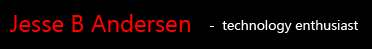
Many people swear by multiple monitors, whether they’re geeks or just people who need to be productive. Why use just one monitor when you can use two or more and see more at once? Additional monitors allow you to expand your desktop, getting more screen real estate for your open programs. Windows makes it very easy to set up additional monitors, and your computer probably has the necessary ports. I Shop Dual Monitor Arm for my work compatibility and work in that. It's very easy to make a coding possibly good. Thanks for sharing. Keep exploring
ReplyDelete