The Dell U3011 is a 30 inch monitor. This system has been around for a while and there are many reviews online.
The biggest advantage of the 30 inch monitor is the resolution. The resolution can be:
- 2560 x 1600 via DisplayPort
- 2560 x 1600 via DVI
- 2048 x 1280 via VGA
- 1920 x 1200 via HDMI
DVI and VGA do not carry audio, DisplayPort and HDMI do. I have covered some of the audio aspects on the "X230T - External Monitor (2560 x 1600) Through DisplayPort" post.
The U3011 can display a lot of content on a single display, and that is the biggest advantage. The U30111 paired with my X230T is like having 3 monitors.
At over $1,100, this monitor is expensive. The massive 2560 x 1600 resolution is what you are really buying. If you check the prices on 25 or 27 inch monitors you will see a drastic price drop, but they usually have a resolution of 1920 x 1200.
Of course, you could buy 2 or 3 monitors and "group the resolutions" or keep their independent resolutions. This setup depends on whether your system supports it.
Demo: Eyefinity with 3x25" monitors demonstration.
For a bigger "picture" you could just get a TV or projector. If you wanted the wideness of the Eyefinity you could do combined projection, although you may have to deal with a split line and different color profiles.
Demo: Creating Ultra Wide Screen Projection.
The images below have the rest of the U3011 details. Hopefully this gives you a few ideas, enjoy!
Note: sorry about the blurry pics, maybe the camera will be the next upgrade (at least for still images)
Images
119m)
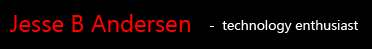

That is nice my friend. Let me know when you plan to sell...lol
ReplyDeleteAnything can happen.
Deletehttp://www.jessebandersen.com/2013/05/for-dell-ultrasharp-u3011-30-inch.html
Deletehi Jesse! I want to get an external monitor for my X230t. However, I'm not sure what the difference is between VGA monitors and HDMI monitors. I know HDMI monitors support better graphics, but is the x230t compatible with HDMI monitors? Should I only stick to getting VGA monitors?
ReplyDeleteThanks so much!
The X230T is compatible with HDMI monitors via an adapter. Either VGA to HDMI or a DisplayPort to HDMI. If you want sound on the HDMI monitor then make sure to get a "DisplayPort to HDMI with audio adapter." Now, there are different spec versions of HDMI... the latest one supports 4K, but many previous ones only did 1080p. So far, I prefer DisplayPort over most HDMI... although again the new spec may be better. My recommendation is to look for DisplayPort monitor, which usually supports other inputs as well.
Delete