On the S10-3T there's a program called Active Protection System (APS). Basically it's a program that detects vibration and controls the hard drive from accidental damage. if you are in a shaky environment then APS can get in the way of video playback. What can you do?
Disable APS I would not recommend disabling APS if you have a HDD. You can tweak it and make it less sensitive, but the least sensitive it is the higher chances of damaging your HDD. If you use an SSD you do not need the APS program. Replace the HDD with a SSD Solid State Drives are wonderful! They are fast, some of them consume less power, and they do not have spinning discs. If you were to replace the HDD and put in a SSD then you will get the most out of this system. Video playback will be smooth. The only problem is that they are a bit expensive. The Lenovo S10-3T can use 2.5 inch SSDs. USB flash/thumb drive Like SSDs this offers flash memory. There's tons of flash drives available in the market, and capacities are increasing. The only problem I see with this is that most of them will "stick out" from the system. Use an SD card This also offers flash memory. The difference here is that the S10-3T does have a nice slot for the cards, and that way there's less risk of breaking something. In my opinion this is one of the more practical and inexpensive options. |
(17m)
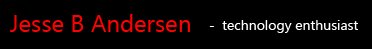
No comments:
Post a Comment