The S10-3T has a VGA port which allows you to connect an external display. The external display may be a computer monitor, tv, or projector.
Windows 7 Starter does not have multiple monitor support. You need to
upgrade to Home Premium, Pro, or Ultimate. If I recall it may just clone the screen, and not "extend".
There are 4 display modes which can be accessed via 3 different methods:
- Fn + F3 for the Lenovo way
- Win + P key combination for the Microsoft way.
- Right click on desktop and click "Screen Resolution" for manual adjustments
If you press Win + P you will get these options:
- Disconnect Projector
- Only the S10-3T monitor is enabled.
- Duplicate
- Also known as 'clone mode'.
- Replicates the image of the S10-3T monitor to the external display.
- Extend
- Enables the use of the external monitor in conjunction with the S10-3T's screen.
- By default it will try to do the external display's native resolution (but can be modified)
- Projector Only
- Disables the S10-3T's screen and enables only the external display.
- It will try to set the external display's native resolution.
If you don't want wires there's an alternative method
via wireless methods.
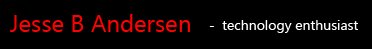
No comments:
Post a Comment